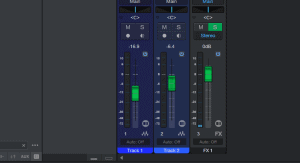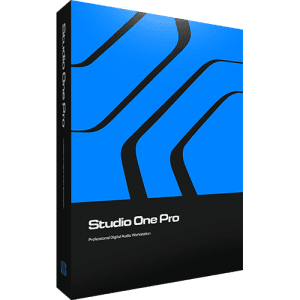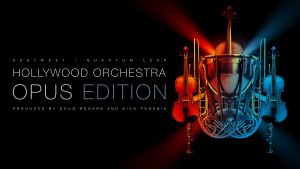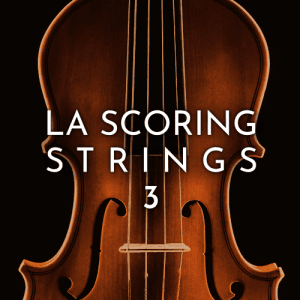CLAP : CLever Audio Plugin的首字缩写. 这是Bigwig与u-he联合开发的新的插件格式.

CLAP据说会更支持当代的CPU, 更易于管理, 也具备更多的MIDI功能.
而FabFilter这次的全部插件除了更新, 还加入了对CLAP格式的支持.
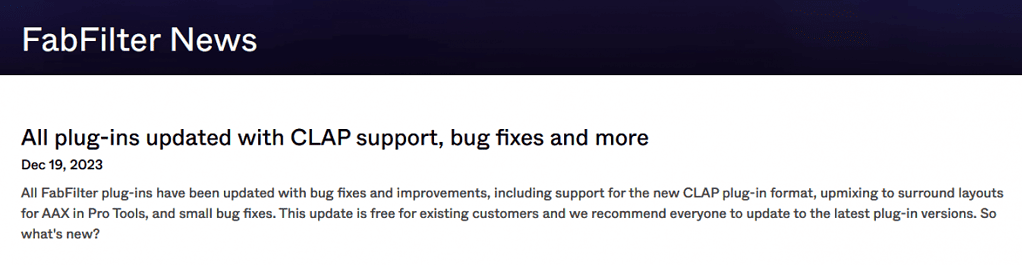
All plug-ins updated with CLAP support, bug fixes and more
Dec 19, 2023
All FabFilter plug-ins have been updated with bug fixes and improvements, including support for the new CLAP plug-in format, upmixing to surround layouts for AAX in Pro Tools, and small bug fixes. This update is free for existing customers and we recommend everyone to update to the latest plug-in versions. So what’s new?
Pro-R 2:
- Added support in the AAX plug-in for upmixing to higher channel layouts, e.g. from stereo to 7.1.2.
增加AAX插件格式中的对更高规格的通道布局的支持, 比如7.1.2 - Added FLAC file support for IR Import.
增加在IR导入中对FLAC格式的支持 - You can now drag-and-drop IR files on the plug-in interface to import them (in addition to going via the preset browser).
除了常规的在预置浏览器中, 你还可以直接拖放IR文件于插件界面上以调用 - Fixed a bug that caused an incorrect scale of the output level meters.
修复一处会引起输出电平比例不正确的错误 - Fixed a problem that caused importing some types of WAV files to fail.
修复一处问题即导入某些WAV格式失败
Pro-Q 3, Pro-L 2:
- Added support for additional Dolby Atmos formats: 7.0.4, 7.0.6, 7.1.6, 9.0.4, and 9.0.6.
增加对以下杜比环绕声: 7.0.4, 7.0.6, 7.1.6, 9.0.4, and 9.0.6的支持
Pro-Q 3, Pro-L 2, Pro-R 2
- The VST3 plug-in now offers both Dolby Atmos 9.x.x and ITU 9.x.x channel layouts.
VST3格式的插件现提供杜比环绕声与ITU9.x.x的通道布局
Pro-Q 3
- Fixed a bug that prevented new curves from being added by double-clicking on the background when the dot of a focused curve was outside the visible range of the display.
修复一处bug即阻止了当当前频点在可视范围之外时, 双击背景会新增一个频点的问题 - Fixed a bug that caused the band controls to disappear in the Small interface layout with custom scaling set to 125%.
修复一处bug即, 当视图设置为125%倍率同时界面设置为小型化时, 频段控制部件会消失的问题
All plug-ins:
- Added support for the independent, open-source, modern CLAP plug-in format. Currently CLAP is supported by Bitwig and REAPER, with more hosts to follow.
增加对独立的, 开源的, 新潮的CLAP格式的支持. 当前CLAP仅被Bitwig与Reaper所支持, 但更多宿主会跟进. - Fixed a problem that would cause the interface to become larger or smaller each time a plug-in with a custom interface scaling setting was opened in Cubase or Nuendo on Windows.
修复了当在WIN系统运行Cubase或Nuendo时, 载入个性化界面后的插件会导致界面变大或变小. - Fixed a bug on macOS that could cause a plug-in to crash when used on an additional monitor with custom interface scaling.
修复了在macOS环境下使用附加显示器结合自定义插件界面时, 插件会崩溃的问题. - Fixed a bug on macOS that caused incorrect interface scaling when graphics acceleration was disabled.
修复了在macOS环境下当关闭图形加速时会导致插件界面错误的问题. - Minor fixes and improvements.
其他微小修复和改善.
The updated plug-ins are fully compatible with previous versions. The latest versions and 30-day trials are available for download now at www.fabfilter.com/download.
System requirements are either Windows 11, 10, 8, 7, or Vista (32-bit and 64-bit) and a VST 2/3 or CLAP host, or Pro Tools, or macOS 10.13 or higher (64-bit only) with Intel or Apple Silicon processor, and an Audio Units host, CLAP or VST 2/3 host, or Pro Tools.