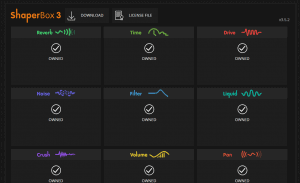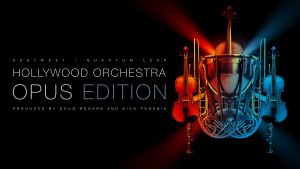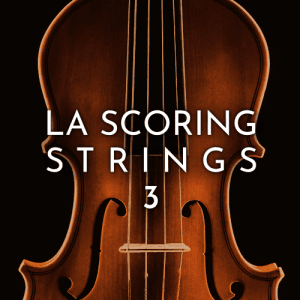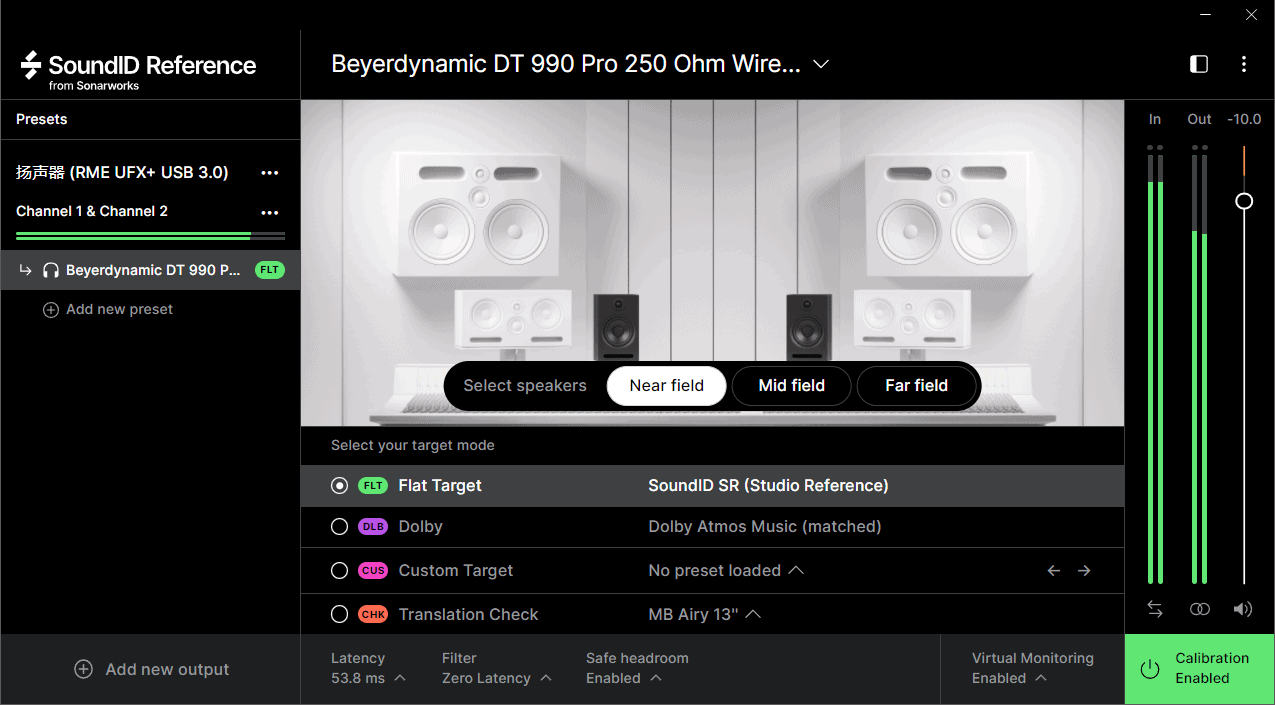
我注意到的一点, 是SoundID增加了一个模块, Virtual Monitoring虚拟监听. 当然, 这对于长期从事音乐制作与混音工作的我们来说不算什么新鲜内容了, 但SoundID独有的优势是, 它可以Systemwide, 就是全系统的, 也就是说我们在DAW之外, 也可以利用虚拟监听模式反复监听我们出品的内容在不同环境下的适应性.
这段视频就是在Systemwide环境下捕捉的, 听起来音质不太好的样子, 这是因为, SoundID的一切矫正, 是给我的终端设备订制的(如DT990PRO), 但我为了捕捉SoundID里的变化, 就必须将(声音已经为DT990PRO所改变后的)SoundID再次录下来, 这对于其他设备再次监听, 就是完全不准的了, 甚至我自己听也不对劲.
但大致Virtual Monitoring就是这么个内容. 它可以打开一个新的界面, 里面有近中远三个距离的音箱.
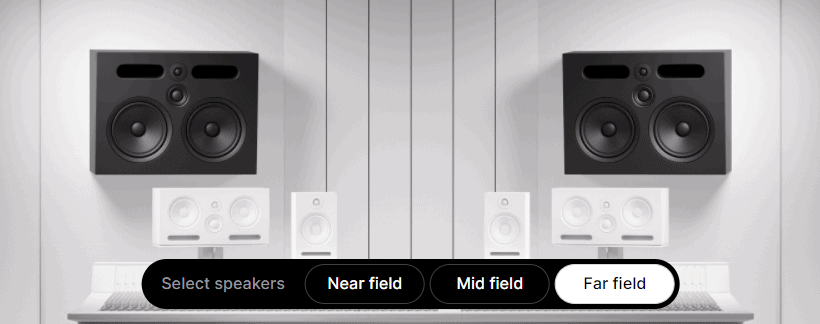
这三对音箱用来模仿一般三类工作室的回放环境, 音乐制作类多用近场和中场音箱, 广播和影视多用中场和远场音箱. 而若是你希望模拟这几种声场来回听自己的作品, 就可以开启Virtual Monitoring模式, 在这几种声场中切换, 感觉下频率是否均衡, 立体声是否宽广等.
虚拟监听不是个必备的功能, 大部分的制作都在DAW中完成, 这意味着你其实可以在DAW中选择很多用来模拟这种效果的插件, 比如Waves的Abbey Road Studio NX这类的插件等等.
我突发奇想, 听说最近Audeze的耳机很火, 我是不是可以通过添加这个耳机型号来看看它的频响曲线呢? 然后我搜了下, 真的有, MM-500, 1千多美金的那款. 它的频响曲线是这样的.
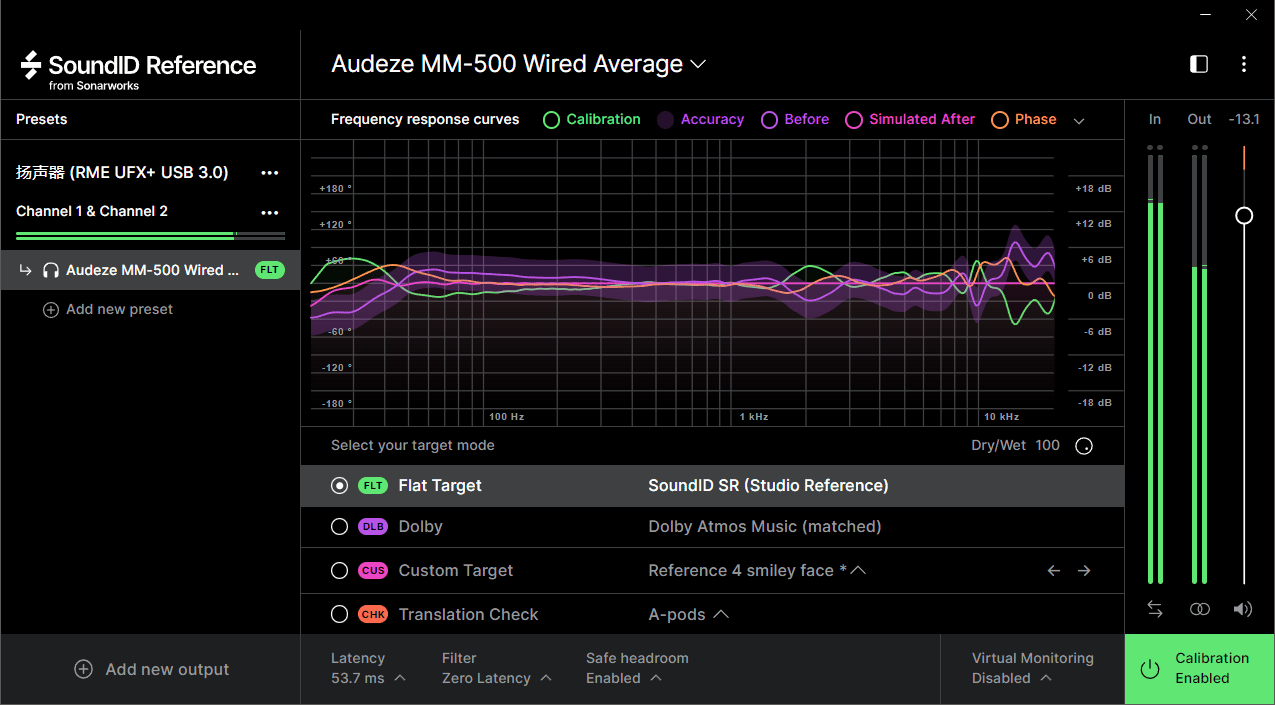
而我的DT990PRO的频响曲线……
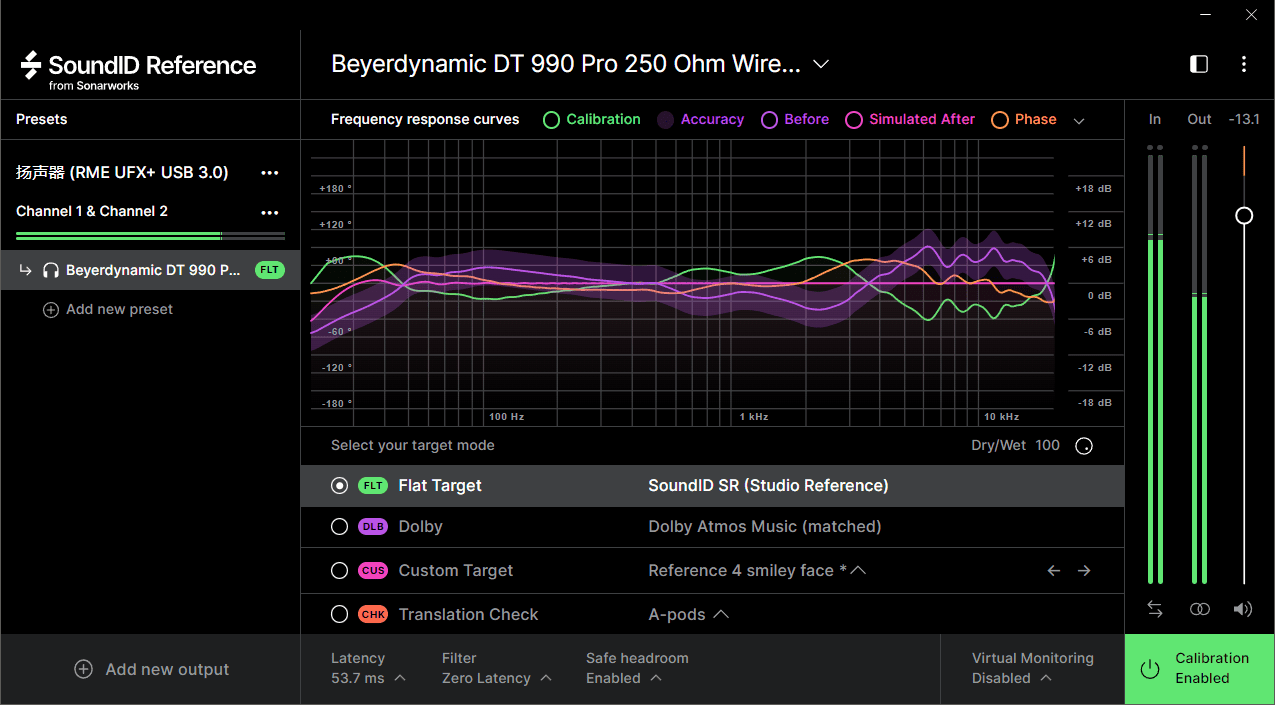
除了Audeze耳机的频响惊人的平直外, SoundID 5.9.0在StudioOne里的CPU占用还是会有Spike.
Date of release: 8 November 2023
SoundID Reference
- Direct calibration export available for AVID MTRX family interfaces and DAD family interfaces with SPQ DSP. Previously, the EQ parameters had to be adjusted manually. This update let’s the user directly imprint the calibration in the DADman profile. Please note that a new measurement of your system will be required to use this export flow.
- Fixed the issue of LFE channel being calibrated to 0 dB relative volume despite selecting “My LFE channel is set to +10 dB” option in SoundID Reference Measure during the calibration process. This issue was present in the SoundID Reference export flow in versions 5.7.3 and 5.8.0.
- Merged the “AVID MTRX Studio” and “AVID MTRX with SPQ” export options into one: “AVID MTRX family with SPQ DSP”. Renamed “DAD AX32 with SPQ” to “DAD family with SPQ DSP”.
- Fixed inconsistent logic for the Listening Spot correction panel. When the correction is disabled, users see volume and time differences between the channels. Once the correction is enabled, the relevant delay and gain values are applied, so that the difference between the channels is 0.
- [macOS] “Restart playback engine” button activates a sudo command that restarts the CoreAudio service. This can be used in case there are any driver-related issues resulting in no audio output or no calibration applied. Please note that audio should not be running when this button is pressed. The user will be asked for their password by the operating system.
- The Virtual Monitoring panel is made more reactive to user actions and updated license status.
- Added onboarding tooltip regarding the Virtual Monitoring feature.
- Minor bugfixes and UI improvements.
- SoundID Reference is fully compatible with macOS Sonoma (macOS 14.0 and above), no OS-specific issues have been found during testing.
SoundID Reference Measure
- Adjusted measurement flow for AVID MTRX family and DAD family interfaces with SPQ DSP. If the user intends to export the calibration directly to their interfaces, they need to check the “I have an AVID MTRX or DAD family interface with SPQ processing” in the view “Select your speaker configuration” before the measurement flow. If the checkbox is selected, the user can still use the resulting calibration profile in SoundID Reference standalone app or the plugin, but the calibration data is also loaded in the DADman profile during the export process.
- SoundID Reference Measure is fully compatible with macOS Sonoma (macOS 14.0 and above), no OS-specific issues have been found during testing.
SoundID Reference plugin
- Fixed the issue of LFE channel being calibrated to 0 dB relative volume despite selecting “My LFE channel is set to +10 dB” option in SoundID Reference Measure during the calibration process. This issue was present in the SoundID Reference plugin in versions 5.7.3 and 5.8.0.
- Updated the headphone search so that the search query carries over from the manufacturer selection screen to the model selection screen.
- Adjusted the “Filter type” panel height.
- Fixed inconsistent logic for the Listening Spot correction panel. When the correction is disabled, users see volume and time differences between the channels. Once the correction is enabled, the relevant delay and gain values are applied, so that the difference between the channels is 0.
- For a multichannel calibration profile, if only the time or only the volume domain is corrected in the Listening Spot correction panel, the status of the correction is titled “Custom” instead of “Enabled” or “Disabled”.
- Fixed an issue of misaligned elements in the License information panel.
- Minor bugfixes and UI improvements.
- SoundID Reference plugin is fully compatible with macOS Sonoma (macOS 14.0 and above), no OS-specific issues have been found during testing.