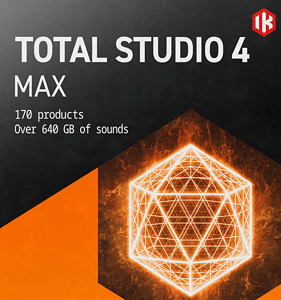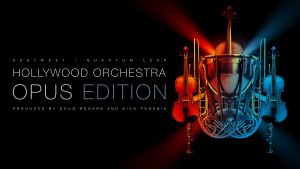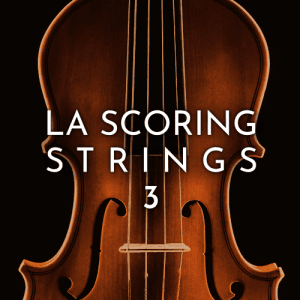这是一篇来自Schwabe Digital的创始人Ryan Schwabe的文章, 在这篇文章中, 他并没有推销自己的Golden Clip限幅器插件, 而是介绍了自己如何选择一款耳机及如何使用EQ来调校它以达到纯净监听的过程. 他的情况也许并不适合每个人, 毕竟耳机的品牌型号, 人的头型耳廓都存在区别, 甚至, 矫正监听耳机的思路, 比如是通过全域的SoundID, 还是通过音频接口自带的如RME的Room EQ, 还是像作者一样通过Pro Q3的方式, 都千差万别. 因此, 我们仅仅学习他的经验, 了解世界上著名的混音师或制作人, 也和我们一样存在监听的困扰, 也和我们一样进行一些科学或不科学的处理方式, 从而鉴定自己的做法是否合理, 和取长补短, 这就够了. 以下是Ryan的全文:
Mixing & Mastering in Headphones
Hey all,
大家好,
Mixing and mastering records for a living means that you will be working long hours, and those hours often bleed into your personal life. Throughout my entire career, I did all of my work “in the studio” and refused to use headphones. The problem was that if I traveled, work would build up day by day. Remasters, mix updates, reprints of alternate mixes would stack up.
选择混音与母带作为职业意味着你必须长时间的工作, 而这些时长经常融入你的生活. 纵观我的整个职业生涯, 我一向坚持以工作室的方式工作并排斥使用耳机. 而问题就出现在, 当我旅行时, 工作的排期就会日复一日的堆叠起来. 母带重制, 混音改版等工作将不断排满日程.
All this recall work could easily be done on the go, but it was stacking up while I was away and it was stressing me out. When the M2 MacBooks came out, I realized those computers had the power to do my recall work when traveling. You might think this sounds like a compromise, but the results have been surprisingly good, and and I even got to the point that I could start and finish projects in my mobile set up with the same quality (or better) than my studio set up. This is not the only way to do it, but this is what has worked for me.
这类修补类的工作按说非常轻松, 但我身处异地时就对它们无能为力, 并令我抓狂. 当苹果M2 Macbooks推出时, 我意识到这类笔记本完全可以在旅行时完成以上工作. 你可能觉得这样做不够精致, 但结果令我喜出望外, 我甚至发觉, 我也许可以从一开始就用我的移动设备进行项目, 直到完成, 而效果能与工作室的装备持平(甚至更好). 方式可以有千万种, 但这一种我觉得很有效.
EQUIPMENT
装备
I replaced my desktop studio computer with a laptop and hub and set myself free. I was now mobile, but the bigger issue to solve was my monitoring. I work in a finely tuned room with Kii Audio Three speakers fed digitally from my Trinnov, which is fed digitally from my studio computer. I tuned my room over many years while working on thousands of mixes and masters. It was going to be difficult to replicate that system in headphones, but I knew it was possible. I bought a Grace Designs m900 headphone amp and a pair of Audeze LCD-5 headphones. Yes, these are expensive options, but I do this for a living and do not cut corners on monitoring.
我使用一台笔记本和USB集线器, 就完全替代了我的工作室桌面电脑. 我现在一身轻松, 但最大的亟待解决的问题, 就是监听. 我的工作室拥有一个精心调校过的房间, 装载了Kii Audio三分频音箱, 通过Trinnov的数字连接方式连接到我的工作室电脑. 我在通过数千首音乐的混音和母带中反复调校这个房间. 想用一副耳机来复制这一套听觉系统显然非常困难, 但我知道可能性是存在的. 我买了一台Grace Designs M900的耳机放大器, 和一副Audeze LCD-5的耳机. 是的, 这无疑非常昂贵, 但这是我的职业, 我从不在监听上抠抠搜搜.
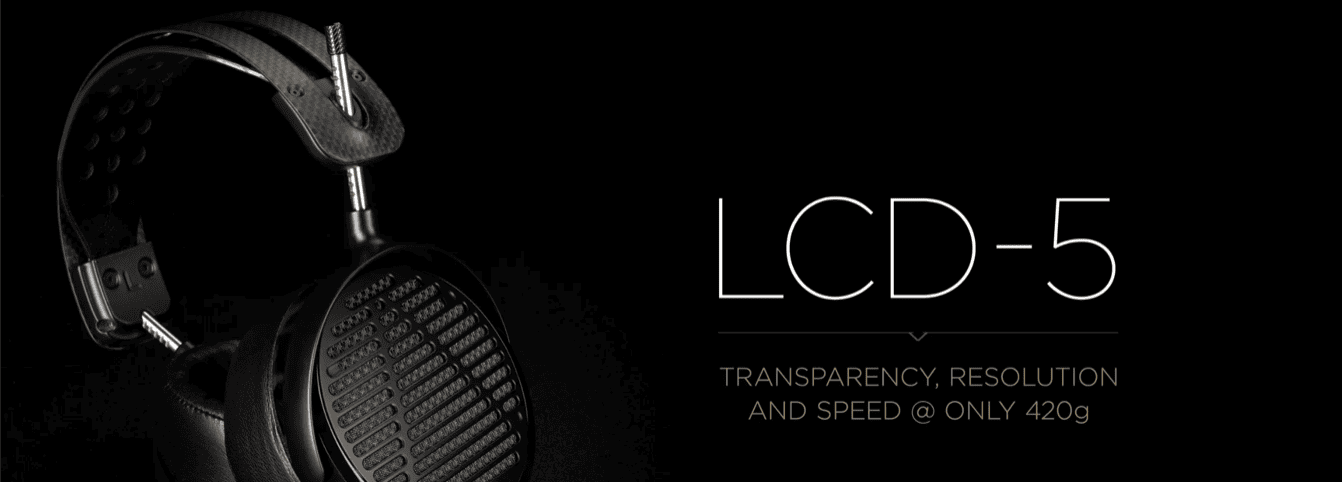
I love the Audezes LCD-5s, but to be honest, they alone did not match the sound of my room. They were a bit forward in the mid range, light and slow in the low end and a hair rolled off on the top. You might think that is a bad review for a pair of $5,000 headphones, but I am competing with a $20,000 playback system. The truth is, the LCD-5s had transient detail and clarity that I never heard from other headphones. I knew it was possible to make them work, but I needed to change the balance of the LCD-5s to get the same reliable results I get from my mains. So, I built a playback EQ for my headphones that matched the balance of my room.
我喜欢这幅Audezes LCD-5s, 但坦白说, 它原本的声音跟我的房间毫无共同点. 它的中频有点突前, 低频轻淡且缓慢, 高频又有一丝丝滚降. 你或许觉得这对于一款5000美元级别的耳机无疑是一篇差评, 不过这是因为我拿它与我价值20000美元的监听系统所做的对比. 而事实上, LCD-5s有着全透明的细节与清晰度, 这点我从未在其他耳机身上听到过. 我相信我会让它变得准确, 但想要它达到我的主监听那种值得信赖的结果我必须改善LCD-5s的平衡. 于是, 我创建了一个针对耳机的回放EQ, 用以匹配我房间听觉的平衡.
BUILDING THE PLAYBACK EQ
创建回放EQ
I wanted to be able to get the same masters from my headphones as I did in my studio — no compromises. I consulted the legendary engineer and author Bob Katz and he sent me his LCD-5 EQ playback curve, but I still felt it needed refinement to match the sound I was hearing in my room. We all have different preferences and what worked for Bob and his work does not necessarily work for me.
我想在耳机中得到我从工作室听到的一样的母带效果 – 毫无妥协. 我咨询了传奇的音频工程师与作家Bob Katz(这人确实很有名)而他发给我了他的LCD-5的EQ回放曲线, 但我觉得想要符合我的房间听觉, 这条曲线还得再度加工. 我们拥有完全不同的监听系统, 适合Bob的, 不一定适合我.
I spent the next 6 months EQ’ing my LCD-5s to match my studio mains. I would master a record on my LCD-5s, and then check it on my mains. The adjustments I made to the masters on my mains would then be integrated into my playback EQ for my headphones.
我花了接下来6个月的时间来匹配耳机和音箱. 我会在LCD-5s上进行母带, 然后回到音箱上验证. 在工作室监听中我所做的调节, 我会再次将这些添加到耳机回放的EQ中去.
Eventually, the masters I did on my headphones no longer needed refinement when I checked them on my mains, and at that point, I was comfortable working on my LCD-5s.
总算, 我在耳机上进行的母带, 当我拿到工作室监听时, 它已经不再需要调节, 这个时候我可以开始舒适的使用LCD-5s了.
For those that are unclear, “playback EQ” is equalization that we monitor, but not that we print into the mix / masters we deliver.
针对有所疑惑的地方进行解释, “回放EQ”是用在我们监听信号上的, 而不是插入到混音/母带信号中的那种.
PLAYBACK EQ SETTINGS
回放EQ设置
Below is the EQ that I landed on for my LCD-5s. I think the EQ curve will work for any of the Audeze headphones, but will likely need some slight adjustments. The LCD-5s use a planar driver which is faster and can be more detailed and mid-forward than the other models. So, adjustments to the mid-range may be necessary for the other models. This EQ may work for other brands of headphones as well, but I am sure it will need some adjusting it to match your brand and personal preferences.
下面是我针对LCD-5s所设置的EQ. 我猜想这个EQ曲线应该能用在所有Audeze的耳机中, 但最好经过些微调整. LCD-5s使用的平面驱动器响应很快, 也许会比其他型号在中频和细节上更有内容. 因此其他型号可以据此针对中频进行一些调节. 这条EQ曲线同样也可以用于其他品牌的耳机, 但同样, 需要你自行调节.
- HPF – 15Hz, 12dB per octave – Makes the low end move a little faster.
HPF高通滤波 15Hz, 12dB/Oct – 让低频运动更快
- 45Hz, +0.6dB .5Q – Makes the low end fuller and reduces the boosting you may be inclined to do in that range.
45Hz, +0.6dB Q值0.5 – 使低频饱满, 并减轻你希望提升这一频点的冲动
- 111Hz, -0.6dB .5Q – Reduces the punch.
111Hz, -0.6dB, Q值0.5 – 减少打击感
- 3,900Hz, -0.8dB .3Q – This mid range cut pulls back the bitterness and ensures your masters have presence.
3.9kHz, -0.8dB, Q值0.3 – 在该中频的切除, 能降低一些干涩同时保持声音中的临场感
- 3,900Hz, -0.5dB 2.0Q – Again, this tighter mid range cut pulls back the bitterness and ensures your masters have presence.
3.9kHz, -0.5dB, Q值2 – 再一次, 这一次更窄的中频切除再次去除涩感并保留监听的临场感
- 18,000Hz, +0.85dB .3Q – This top end boost accommodates the slight roll off and ensures you do not make overly bright/airy masters.
18kHz, -0.85dB, Q值为0.3 – 这个高频极点的增益用于缓和耳机的轻微滚降, 同时确保你不会刻意添加过多明亮和空气频点的提升
The presets for Plugin Alliance Kirchoff EQ and FabFilter Pro-Q3 can be downloaded below.
使用Kirchoff EQ和Pro-Q3的预置可在下方下载.
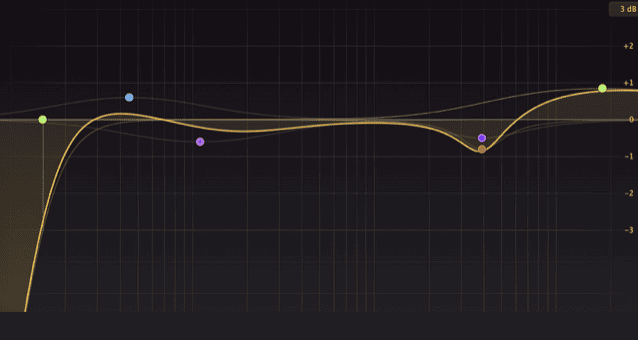
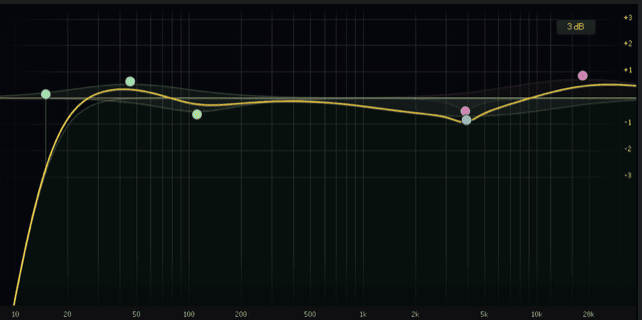
There are many headphones on the market, and the majority of them are much more affordable than Audeze. My goal was to match the sound of my studio that I have tuned and calibrated over years of my career. This simple EQ curve helped me get there, but we all perceive sound differently, and your set up will most likely need adjustments for it to work best for you.
市场上有大量的监听耳机, 且大部分都比Audeze便宜. 我的目的是为了让它匹配到我工作多年且调校多年的工作室的声音. 这个简单的EQ曲线帮到了我, 但对于声音, 你我都有不同的感知, 你完全可以根据你的需要, 将这个曲线按需求去调节.
Be well,
祝好
Ryan Schwabe
Grammy-nominated and multi-platinum mixing & mastering engineer
格莱美提名及多次白金混音与母带工程师
Founder of Schwabe Digital
Schwabe Digital创始人
Designer of Gold Clip & Orange Clip
Gold Clip及Orange Clip限幅器设计者
我们可以回看一下上面的EQ曲线图, 可以看出, Ryan对于Audeze耳机的调节, 并不像我们想象的那样, 无数个频点此起彼伏, 反而非常简约干练, 如果看起来这么简单的一条曲线, 就基本上让Ryan确信耳机和工作室监听达成了匹配, 那么我们可以认为, Audeze的耳机, 也许真的非常棒. 不管如何, 通过对Ryan这篇调校耳机的文章, 以及他的思路历程, 我们可以更有信心一点, 对于耳机与音箱匹配这件事上, 虽得不到百分之百, 但总能向这个目标更进一步.