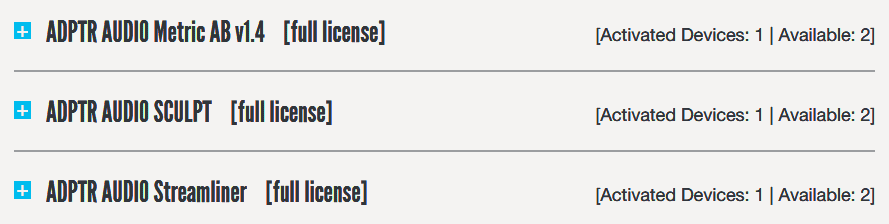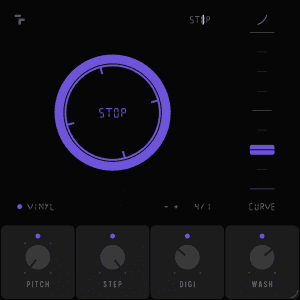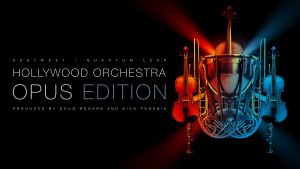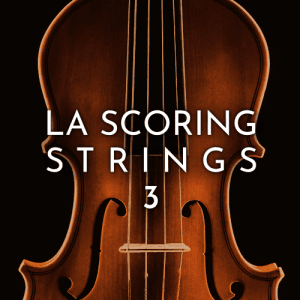非常优秀的混音参考软件, 来自ADPTR的Metric AB, 升级到了1.4
今天, 8月4日, 收到了来自Plugin Alliance的邮件, 提示我Metric AB升级到了1.4.

New in Metric AB version 1.4
Metric AB version 1.4 includes support for Apple’s M1 and M2 chips in all major plugin formats including, AAX for Pro Tools, a resizable UI, GUI enhancements, usability upgrades, additional file compatibility, improved filters, better DAW compatibility, and numerous bug fixes. Key enhancements include new loudness match modes, a re-optimized graphics drawing system, enhanced filter accuracy, and expanded MIDI parameter availability.

Metric AB 1.4
有时候, 单看版本升级的新功能, 你可能不太知道这个版本背后到底更新了什么. 有些品牌会放出版本更新的Changelog(更新日志), 在这里我们可以发现很多可能我们从未遇到过的早期版本的Bugs和Glitchs.
Version 1.4.0 (Aug 4, 2023)
– 全原生支持Apple Silicon和MacOS 13 Ventura
UI
– 可调整大小的UI (小,中,大,加大)
– 可将当前UI设置为默认 (通过UI菜单)
分析图表
– 再次优化的图形绘制系统 – 更快更平滑
同步模式
– 同步模式现在支持通过放置Cue标记来设置开始播放的位置 – 这可以让你选择不同的同步点
同步模式会侦测不合理的曲目位置信息, 并提示你开始播放并放置同步点. 比如与Wavelab协作时.
新: 延迟补偿模式 – 针对某些无法反馈当前插件延迟补偿数值的宿主 – 如Logic PRO中启用编组轨道后
Method – Click PDC button to open window, you will hear both A+B streams merged – edit the PDC time until you hear the tracks flanging in perfect sync, close PDC window and restart the transport
Loudness Meter and Matching
– Loudness Match buttons now on Compact view (next to Mono button under output meter)
– 4 Loudness Match modes –
A to B,
B to A
Match to target Loudness (you can set the default in the preferences page) – default is -14 LUFS
Match to track with the Lowest volume
Keep meters running when switching between analysis pages (dynamics / loudness)
– (previously Meters restarted when switching between pages)
click transport icon ’latch to DAW transport to active this
Dynamics Meter
– Dynamics metering option to keep meters running when switching between analysis pages
Analysis Modes (Spectrum / Correlation / Stereo Image). – P29 – Video
– You can now select graph types independently for each analysis page – e.g. Plot for Spectrum / Octaves for Correlation / Multi-Band for Stereo-Image
File Compatibility
– M4a audio file compatibility for Windows (Mac has had it since v1)
Filter Bank
– Filters have been re-designed to be more accurate and powerful
– Drag the filter range area with the mouse (left-right motion) to re-position/sweep frequencies
– Use the scroll wheel to edit the size of the filter range (minimum 1 octave – max full range)
– Use the drag ball to move the range (useful for when the range is very small, and you can use the scroll wheel to resize)
– Filter presets now remember last used settings (no need to save as default when switching between presets e.g. bass / mid / high)
– Fixed – high filter band was not correctly calibrated
– Fixed – filters were reducing the volume of the audible range
Organisation –
– Folders for Preset organisation
– Create and save to presets from the preset menu.
– Create and browse presets in user folders.
– Remove Missing Files command on Missing Files menu
Settings and Behaviour
– Revert to A stream when closing plugin (Settings / Default)
MIDI parameters
– All automation parameters are now available to MIDI controllers (previously some parameters were not available in some DAWs)
Loop Markers
– Added – Reset marker to max – right click inside loop region and select
– Added – Delete loop marker – right click on loop marker and select
Text Support for Audio files
– All text now rendered for better clarity / resizing
– Global Languages Character support for audio file names
– Hover over track slot to scroll full name on display (great for long track names which are truncated)
修复
– 已修复 – 在Windows系统中某些相关视窗假死
– 已修复 – 滤波的坡度值无法导入或读取用户的预置
– 已修复 – Youtube的响度值现在更新到-14 LUFS
– 已修复 – Tidal的响度值更新到-14 LUFS
– 已修复 – 延迟的数值有1个采样的误差 (出现在v1.3版中)
– 已修复 – Spectrum dB/Hz popup on graph was not always visible (Mac only)
– 已修复 – dB range on spectrum analyser can now be set to +36dB (was locked at 0dB on v1.4)
the default should be +36dB – Test – Drag edit Zoom dB between 0 and +36 dB –
– 已修复 – Loudness Meters did not update when switching to Hi-Resolution mode (0-18 LUFS)
– 已修复 – Cue Select buttons now transmit Automation data and Smart Controls
– 已修复 – FFT Weighting now only changes Spectrum Plot mode (previously applied to all bar graphs)
– 已修复 – Spectrum Bar Graphs callibrated flat to Pink Noise
– 已修复 – FFT Weighting – now only applies to PLOT mode (previously applied to all bar graphs incorrectly)
– 已修复 – Crashes due to ‘can’t locate missing file’
购买凭证