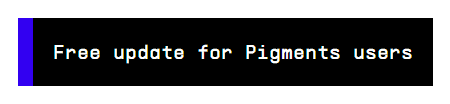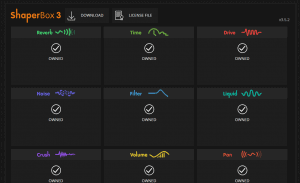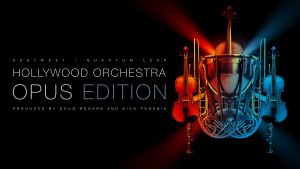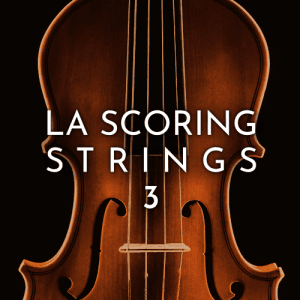当看到这个新闻时,我本能的又捂住了钱包。因为太多品牌在改变产品数字后缀的时候,也同时会附上一个令人胆颤的报价。所以当看到Pigments升级到6时,我很害怕这又是Arturia想要敛财的手段,尤其看到更新内容中那么一长串的新增功能。不过令我没想到的是,Pigments的升级是完全免费的。感谢Arturia,这是音频世界献给蛇年的最好礼物,之一。由于新闻来的过于突然,我都来不及翻译一下,就这么先更新原文吧。
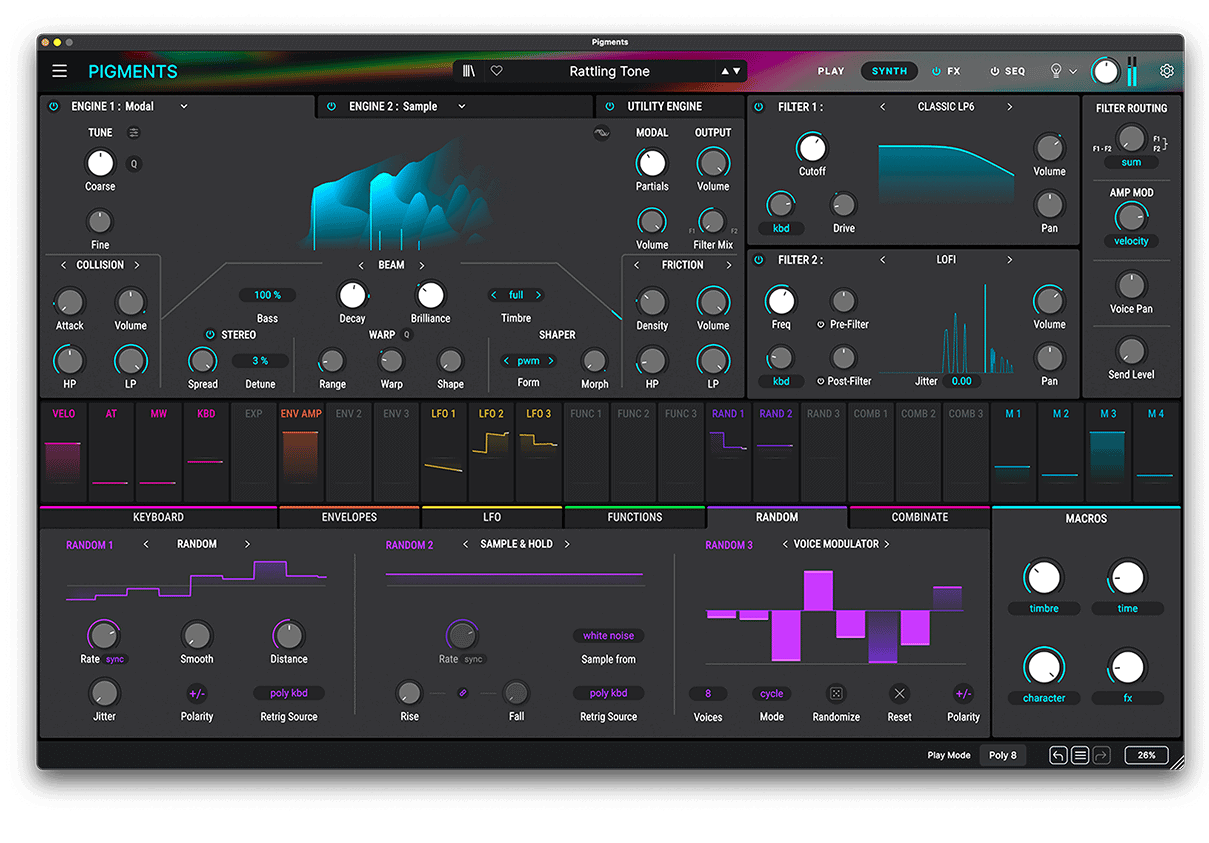
What’s new?
In this free update, a powerful new Modal engine meets enhanced filters, modulators, and creative tools for unprecedented sound design freedom. Here’s what we’ve added:
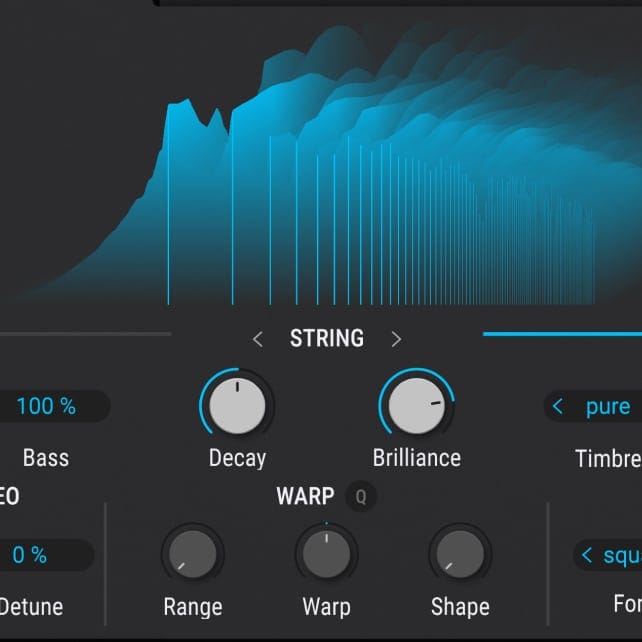
New Modal Engine
Experience physically-modeled tones using beam or string resonators, from collision-based decaying tones to friction-based textures. A bold new dimension in hybrid synthesis.
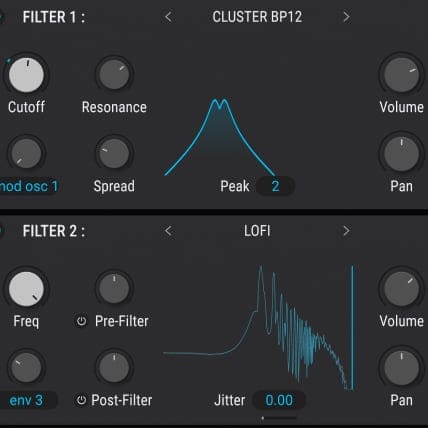
New Filters
Broaden your palette with an analog-infused Multimode V2, the stacked Cluster filter for swirling textures, and LoFi for crunchy, vintage-style coloration.
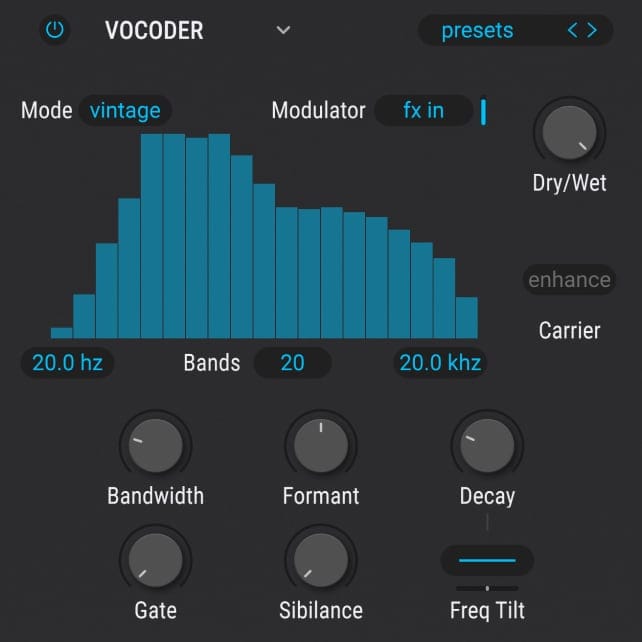
New vocoder effect
Inject everything from classic robotic timbres to avant-garde vocal textures into your patches. Modulate it with external audio, with any engine or filter output, or with itself.
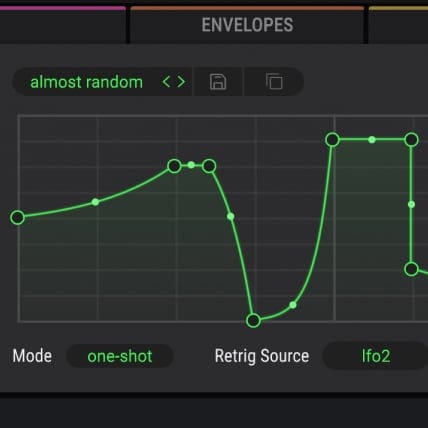
New modulators
Elevate expression with new per-voice modulation assignment, audio-driven envelope triggering, and generate new curves with revamped Functions.

Granular improvements
Scan through samples mid-playback for time-stretching atmospheres, randomize grain playback for each note, and adjust grain size for fluid, evolving textures.

UX & UI enhancements
Refine modulations with an updated drag-and-drop workflow, explore an improved file browser, and enjoy a refreshed layout including a polished light theme!
V 6.0.1 Release Notes
New Features
New Modal Engine: Featuring two resonators algorithms and two multimode exciters
Sample Engine New features:
– New Granular Scan
– New Grain Size Continuous Ratio
– New Round Robin & Random sample assignation per Key or per gain
– BitCrush Decimate mode now allows to choose between 2 downsampling colors
– Sync All has been added to Density rate type
New Cluster Filter: From classic formant filtering to modern bass sound design
New LoFi Filter: Per voice downsampler coupled with pre and post filter
New revision of the Multifilter:
– Renamed Classic Filter
– Added Input Drive
– Added three All-pass filter modes
– New Analog resonance mode, which distorts the signal when resonance is high while preserving the low end
New Vocoder Effect: For color-bass sound design and hollow vocal sounds
Effects improvements:
– Multimode filter: Added All-pass filter type and analog resonance mode
– Distortion: Added All-pass filter type and analog resonance mode
– More parameters are now modulable
– StereoPan has been renamed “Panner” and a “Pan” parameter has been added
New Random modulator: Simple yet powerful and versatile random source
New Voice Modulator: A controlled source of randomness providing different modulation values per voice in the spirit of vintage synths
New Envelope follower: Tracks the amplitude of any point inside the signal path and turns it into a modulation
New Function V2:
– New preset browser
– New S-curve
– New Smooth parameter
– New grid mode
– Rework of the operation and retrig modes UX
New Browser for Samples, Wavetables and Noises:
– Factory samples and wavetables are now sorted into new categories
– User samples and wavetables are now separated from the factory content, under the Folders tab
Quick Edit V2: The quick edit workflow now supports the assignation and edition of sidechains using drag & drop and the Quick Edit pop-up
New Global Transpose section in Keyboard panel (octave and fine tune)
New Preset recommendation system allowing to suggest similar sounds from the library to the selected preset
Revamped filter selection pop-up
New Content:
– 100 Presets
– 53 Wavetables
– 97 Samples
– 60 Noises and Transients
– New tutorials
Improvements
Sound Engine:
– Filters clicks have been reduced, particularly on digital filters
– Comb Filters algorithm is now smoother when tweaked and holds a better tuning in the high frequencies
GUI:
– The interface style and layout have been refreshed and improved
– The interface and interactions of the keyboard panel has been improved
– The interface and interaction of the filters has been updated
– The UI and UX of the engine Tune and Output sections have been improved
– The sample engine playback visual feedback is now polyphonic
– The Distortion effect layout has been improved
– The LFO layout has been improved
– Improved parameters tooltips and descriptions
UX:
– The modulation assign mode now features a toggle on the sidechains
– Some default values have been changed
Bugfixes
– Comb filter: no more clicks when changing modes
– Filters: no more clicks when swapping filters
– Amplitude Envelope’s parameters no longer produce noise when modulated
– FX Distortion no longer acts as a notch filter when doing parallel distortion
– Formant filter’s Q Factor has now cleaner modulations
– Glide no longer jumps when Microtuning is enabled
– Sequencer / Arpeggiator : First step now plays correctly each time
– Fixed a bug where the interface was lagging with AMD GPUs
– Tooltips and descriptions: Typos and various fixes
– Various other GUI fixes