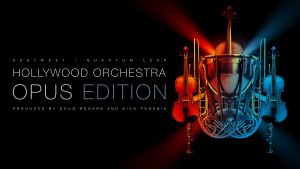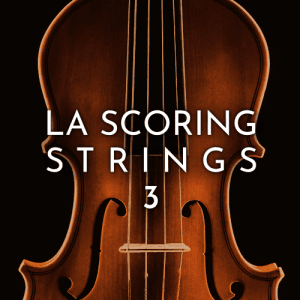Studio One Pro 变得更好了。
我们很高兴地宣布 Studio One Pro 7.1 的发布,这是 2025 年的第一次功能更新,其中包含受您启发的全新虚拟乐器和工作流程增强功能。最重要的是,此更新对所有 Studio One Pro 7 许可证持有者和活跃的 Studio One Pro+ 会员免费。 让我们深入了解一下新功能,看看此更新如何为您的音乐制作工作流程引入新的创意可能性。
Cinematic Lights:一种新的虚拟乐器,用于制作大胆、有质感的声音
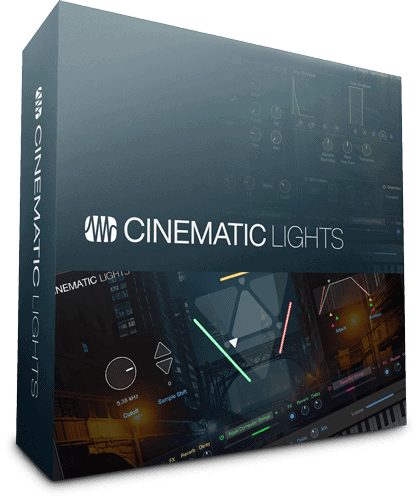
我们新的、功能齐全的虚拟乐器在 Studio One Pro 7.1 更新中成为焦点。Cinematic Lights 旨在突破声音设计的界限,将经过大量处理的管弦乐弦乐和铜管乐器与合成器、模块化和现场录音元素融合在一起,为现代音乐创作者提供独特的混合声音调色板。
这款虚拟乐器拥有超过 100 个多采样、120 个图层预设和 50 个音乐循环,为作曲家、制作人和声音设计师带来了无与伦比的灵感。直观的用户界面使您可以轻松制作身临其境的音景,无论您是为电影配乐还是为作品添加深度和情感。
通过其他更新增强您的工作流程
Studio One Pro 7.1 超越了新的声音,提供了强大的工作流程增强功能,可简化和加快音乐制作:
- IMPACT重大改进:告别不需要的咔嗒声和爆裂声,为 Loop 采样提供可变的交叉淡化。此外,新的音高、滤波器和放大器包络控件使微调变得轻而易举。
- 可将总线冻结转换为渲染音频:用于音频和乐器轨道的常用 “transform to rendered audio option” 现在也可用于总线通道。将整组鼓轨道加上它们的 Insert 和 Send 效果器,只需单击一下即可将它们渲染成单个立体声音轨!
- 音符编辑器升级:通过使用方向键复制/移动音符事件来更快地构建和弦,并探索添加的 Lydian 和 Locrian 音阶以获得更多的和声变化。
- 乐器总线增强功能:默认情况下,多输出乐器将不会默认创建新的乐器总线。此外,使用先前版本创建的 Instrument+FX 预设和 Musicloops 在加载时保持不变。默认情况下,为多输出乐器创建 乐器总线的选项现在可以直接从混音器选项菜单中获得。
立即更新到 Studio One Pro 7.1!
准备好使用新的 Cinematic Lights 虚拟乐器和令人兴奋的工作流程改进来发挥创意了吗?现有的 Studio One Pro 7 永久许可证持有者和活跃的 Studio One Pro+ 会员可以立即免费更新到 7.1 版。
Version 7.1 Release Notes (January 29, 2025):
New Features and Improvements:
● 30-day demo version now available
● New virtual instrument “Cinematic Lights”
● “Transform to rendered audio” option for busses
● [Impact] Envelope controls for in-place editor
● [Impact] User-definable crossfade for looped samples
● Grid and event visibility improvements(这点得到了改善,很好)
● Note Event selection and editing improvements
● Multi-out instrument bus improvements
● New commands for Launcher
● Option to keep speaker format on bounce in place(好的更新,很多单声道人声可以保持原始信道状态)
● [Note Editor] Added Lydian and Locrian musical scales, also for Atom [SQ]
● Status indicator for transformed tracks, busses, and channels(好的更新,能看到该轨道是否是冻结后轨道)
● Moving/Copying Note Events with arrow keys now follow scale setting
● Improvements for Italian localization
The following issues have been fixed:
● [ARA] Detached editor window causes embedded editors to corrupt their position
● [Browser] Misaligned indicator for selected folder
● [Browser] Tagging Palette display is incomplete
● [CV Instrument] Calibration fails with SSL 12 interface
● [CV Instrument] Potential crash when uninstantiated
● [Documentation] Printer icon is not greyed out on Scratch Pad
● [Launcher] Two cells can be triggered on the same track
● [Linux] Certain pop-up close before user can take action
● [macOS] Build# cut off in installer dialog
● [macOS] File information in “Open” dialog not legible
● [macOS] Lyrics track is overlapping with Browser while entering text
● [macOS] Missing VST3 plug-in header for certain vendors
● [Console] Plug-ins not shown when loading .musicloop created in previous version
● [Note Editor] Notes with maximum velocity cannot be selected in certain situations
● [Note FX] Record armed track with Dropout Protection > “Low” may cause note or effect
loss on locating
● [Project Page] Listen Bus disappears after importing I/O configuration preset
● [Show Page] Potential crash when switching patches using Studio One Remote(我很希望SO Remote能更新一下功能,比如虚拟乐器与音频编辑)
● [Score Editor] Cursor moves backwards in certain situations
● [Spectrum Meter] Empty bins at high sample rates
● [Windows] Event label text cut at bottom when scaling is not 100%
● [Windows] Potential crash on copying audio events w/ Alt+Drag’n’Drop
● Ableton Link causes timeline issues in certain situations
● Adding automation for multi output virtual instrument creates unwanted Automation Track
in certain cases
● Alteration indicator (asterisk*) won’t disappear when a preset has been saved or recalled(这点我遇到过,我常将不同软件的初始值都储存为default,但很多时候即使刚刚读取了default,它都会加个*号,让我以为我做了什么改动)
● Auto-created busses don’t load from track presets
● Bed Speaker names are cut off in Dolby Atmos Renderer
● Can’t copy notes from looped events
● Demo Song Info does not scroll
● Duplicating (full) multi-out instrument does not create new bus
● Event fade and volume handles vanish while scrolling
● Export Apple Spatial Audio results in a 92 kb file when output is set > 2 channels
● HTML code is shown in Studio One Pro+ community notifications
● Inconsistent mouse behavior in Console for “Drag Send Chain”
● Input Quantize does not work when recording to cells in Launcher
● Insert Silence in Loop corrupts Arrangement
● Instrument/FX window hides behind application window when losing focus(这个问题似乎很常见,好在得到了修复)
● Last-used “Launch Loops” template tempo is set as default for new songs
● Loop region locators not fully visible when Browser is open
● Loop tool alters transient of first beat
● Mouse hover events not received when Splice plug-in is focused
● Moving events imported from MIDI file may cause freezing in certain situations
● Playback occasionally drops out when jumping back with position marker while playing
● Potential crash on Ctrl/Cmd+Click on Video Track
● Score Editor empty on Scratch Pad
● Select Takes menu not listing all takes
● Selecting part automation in certain ranges of values is broken
● Setting Track to Timestretch may cause unnecessary event resizing
● Spectrum Meter Waterfall/Sonogram corrupted on 2nd display
● Undo of removing / replacing an instrument resets keyboard range on Multi Instrument
题外话,其实Studio One Pro 7的上一个版本,应该是7.0.2,并没有太多大问题。可能是由于7的几大新功能比如Launcher这些我很少用到,除了和Kontakt总会不对付(崩溃退出重启等等)以外,我对Studio One 7没有太多可抱怨的,它在录音进程中也非常稳定。唯一在意的,就是PreSonus当初修改SO7为年费制时,其许下的一年至少三次重大更新是否会做到。我甚至在之前一篇文章中还对此有些抱怨,因为自从2024年10月份改制以来,我没有看到SO7有什么新举动。
但是现在我稍微有些安心了。SO7.1不仅有了很多新内容的更新,和一些问题的修复,还带来了一款全新的创作乐器,Cinematic Lights,尽管我在试听它的视频时,感觉还是浓浓一股塑胶味道,但至少也是一份礼物。
不过就在我升级了SO到7.1后,我怎么也找不到这个Cinematic Lights乐器的安装。直到我在Reddit中SO专区查看了有人发的类似提问后才知道,这个Cinematic Lights需要先到my.presonus.com中登陆,进入产品Studio One Pro 7的页面,找到它的附赠内容中的Cinematic Lights,点击下方的Claim申领,才能在本地SO软件中刷新产品列表识别,并下载(申领后也可以直接从该页面下载)。
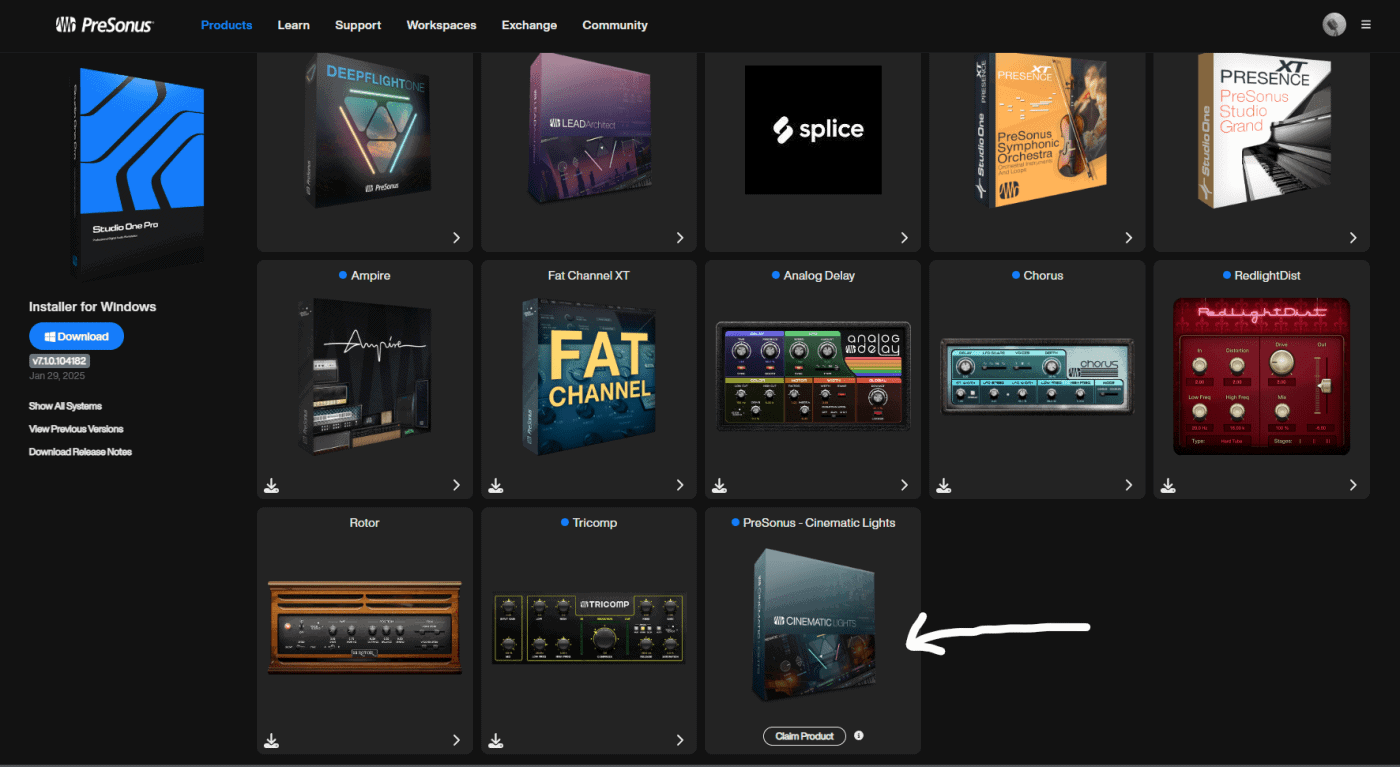
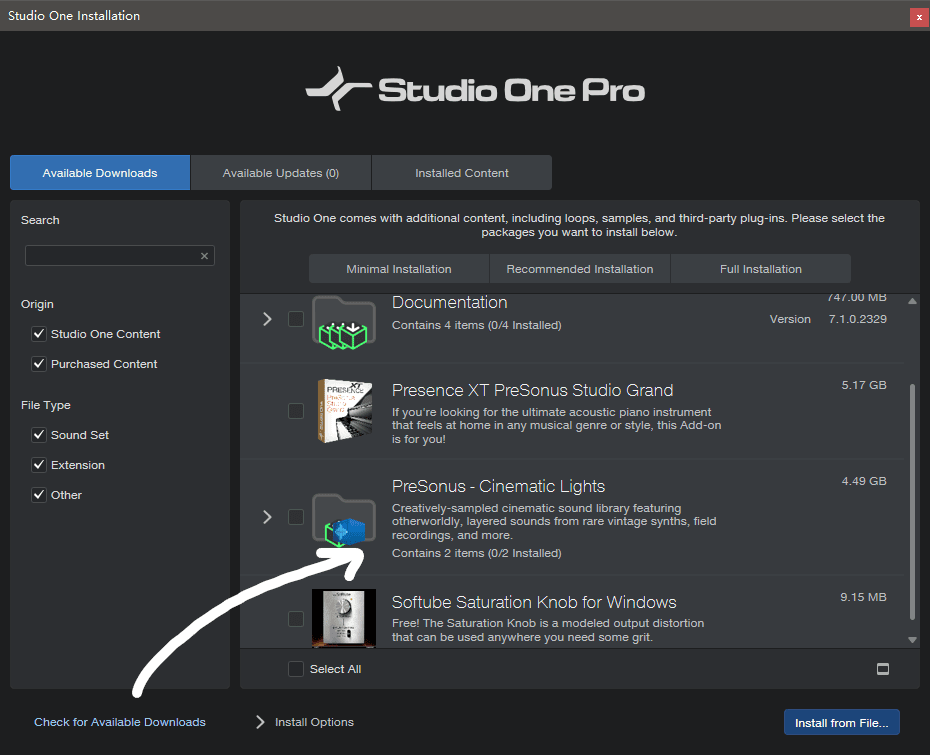
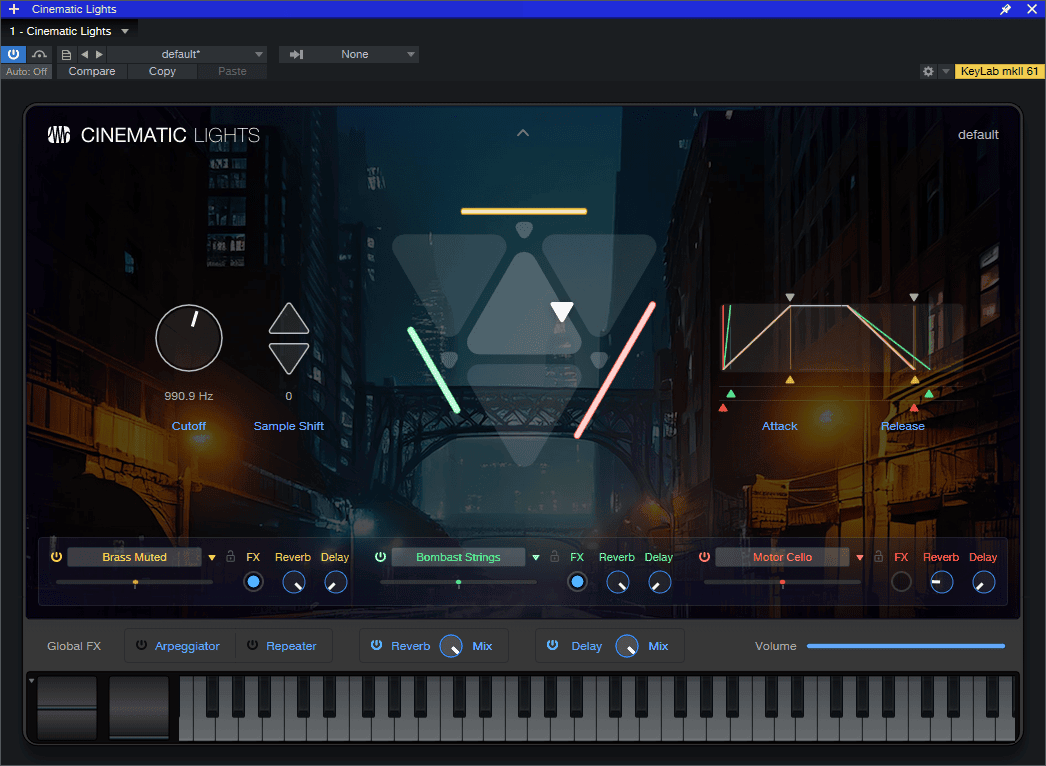
这个软件与网页脱节的事件,又让我想到另一个糟糕的品牌,NI,它并非一无是处,只是它在吞并了iZotope后,现在要搞个什么Native ID,导致我好好的NI用户现在连官网都登陆不了(这样也好,正好让我对NI昂贵的产品失去了兴趣)。同样的事情发生在早期的IK Multimedia,它非要搞个单独的中国区的用户系统,结果我很早在英文网站注册的账号,后期被强制规划到中国区导致无法登陆甚至无法下载。这种奇奇怪怪的账户系统bug,有一部分是GFW的问题,但也有一部分,是品牌营销的问题。PreSonus也是,记得SO7发布的时候,我第一时间购买了却无法在官网找到产品购买信息,一时间我都有种被金融诈骗了的错觉。
算了,这些也都不算什么大事。每一次使用产品的挫折,都是对我用综合技术解决问题的全新挑战。慢慢的,我也熟悉了总结一些问题症结,并知道如何以及在何处搜寻问题及找到答案。而这次Studio One Pro 7.1升级,究竟会有哪些明显和细微的变化,时间会告诉我。
对了,我忘了补充一件事。既然Studio One 7开始加入了大量新的音层叠加式乐器,又纷纷使用三向维度的混合模式(不同于Arturia Augmented系列的双向),那为什么PreSonus不赶紧推出一种适用于这类调节的控制器呢?目前市面上大量控制器都是XY轴即双向的,Studio One中这些三向音色,无法用XY准确调节,用鼠标则非常缺乏手感(想象一下用鼠标画图的感觉),那为什么不开发一些更兼容的双向三向乃至于四向(向后兼容)的控制器呢?这个巨大的市场长期空缺着,难以理解。