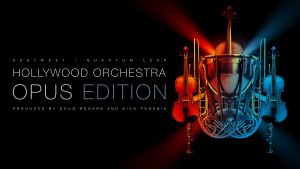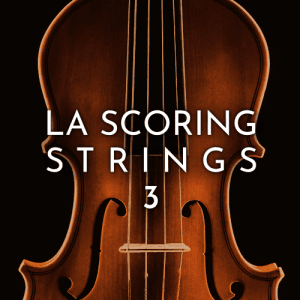最新的StudioOne 5.5版本中, 为了响应用户需求, 大量新功能加入, 全方位的提升作曲, 创作, 混音, 文件传输与合作, 及工作流程效率等各个环节. 那么, 具体加入或升级了哪些功能, 又有哪些提升呢?
Track Automation On Project Page
Studio One 5.5 introduces the #1 feature request for the Project Page – Automation.
This new feature lets you automate track and master volume, as well as any Plug-in parameter, either in real-time using your mouse or hardware controller or by using the familiar tools, including the powerful Paint Tool with its eight different modes. Apply volume automation to your liking; implement some gentle compression over time to bring some lift to your choruses, or dynamically tweak your tracks’ stereo width for consistent stereo imaging across your entire album.
Once created, automation data can be modified in different ways, including via the useful bracket tool, transform tool, or by editing the shape of automation lines and curves directly with the Arrow tool. Adding an automation lane for a specific plug-in parameter is a two-click operation. Automation is available for individual track and master volume and any track, insert effects plug-in or plug-ins on the Master bus.
Clip Gain Envelopes On Project Page
Clip Gain Envelopes are now available on the Project page, so you can precisely fix gain issues while mastering without using dynamics plug-ins. Clip Gain Envelopes are the perfect tool for correcting sections of audio that are either too loud or too soft without adding a Compressor or Limiter plug-in. Add breakpoints to the Gain Envelope simply by clicking on the curve and dragging the point to your desired location. Changes to the clip gain are instantly reflected in the audio waveform, so you have a reliable visual display of the overall level. Clip Gain Envelopes are sample-accurate, so they can fix everything from entire voiceover takes to single clicks and pops.
Listen to Bus On Project Page
The Listen Bus is now available on the Project Page, allowing you to monitor through a separate output with different effects while keeping the Master output unaffected. This way, you can use popular room correction plug-ins such as Sonarworks Reference or headphone monitoring tools such as Waves Abbey Road Studio while mastering or mixing.
Track Transform On Project Page
Track Transform is now available on the Project Page and the Song Page. Track Transform lets you create rendered files of your mastered track, with every inserts effect and automation parameter printed into the file — reversibly and non-destructively. This enables you to reduce the computer processing power required of your session without committing to a mastering decision permanently.
Multiple Format Export For Digital Release
The Digital Release window on the Project Page now features a list of available audio formats that can be exported in a single pass without requiring additional rendering time! Each format remembers its own export settings, so you can export your mastered album in high-resolution, 24-bit/96kHz WAV and AAC for streaming simultaneously.
Target Loudness On Digital Release
The new Loudness options in the Digital Release window of the Project Page let you set target values for loudness and true-peak during export. Not sure what values to set? No problem. Simply select from a list of standard target loudness presets and let Studio One set the values for you. Presets for every major streaming service is included — from Apple Music to Spotify to YouTube — so there’s no Googling and no guesswork. And, of course, you can create your own custom Loudness setting for later use.
Once you’ve set your values or selected a preset, each track on your album is analyzed during export, and loudness and true-peak are brought down to match the standards of the chosen service accordingly. As a result, your tracks will have consistent loudness with the best-sounding songs on your platforms of choice — and listeners won’t be reaching for the volume knob.
New High-End Dithering Algorithm
Studio One 5.5 features a new, proprietary, custom-designed dithering algorithm that minimizes conversion artefacts and preserves low-level signals. It sounds so good that we’ve replaced Studio One’s previous dithering algorithm with it, so if you’ve got Dithering turned on (in the Advanced Preferences/Audio menu), you’re already using it!
Dithering exists to prevent the harsh-sounding truncation distortion that otherwise occurs when converting digital audio from a high-resolution format (such as a 32-bit float .WAV file) to a lower-resolution format (like a 16-bit .mp3). It’s common practice to conduct mixing and mastering work in a high-resolution format, which of course sounds the best—and later downsample for distribution to meet the format requirements of online distribution and streaming platforms or CD. Our new dithering algorithm ensures that these conversions will minimize the audible noise, artefacts, and distortion caused by lesser algorithms. And it’s a Studio One exclusive.
Drag and Drop MIDI
Any MIDI file can now be dragged directly to the Chord Track to extract its chords. This works with any .MID file, including MIDI chord packs or songs in Standard MIDI file format. What’s more only Studio One’s chord detection works with Audio Events and Instrument Events. It has never been easier to prototype a Song so quickly and simply—and keep your creative spark alive.
Create A Strum Pattern by Dragging Notes
You can now create a strum pattern manually by dragging note events in a selected chord while holding the [Cmd+Opt] / [Ctrl+Alt] modifier keys. The notes will be locked to their vertical position (Pitch), and their horizontal position will be spread between the drag start and the dragged note position, allowing you to create strummed chords with a single movement.
Ampire Optimised for Fast Preset Switching On Show Page
Ampire now features improved preset switching with a focus on live performance. Switching Ampire presets is now faster than ever and optimized for use with the Show Page, so you can trigger your favourite Ampire presets from a MIDI pedalboard during a show without missing a beat!
Other Notable Features and Improvements:
- Automation included in Mix Scenes
- Plug-in Nap available on a per-plug-in basis
- Copy / Paste / Swap pads from any bank in Impact XT
- ATOM-series controllers now control sample edit parameters in Impact XT and Sample One
- Draw vertical stack of notes
- Support for Steinberg CC121 controller
- Support for Tascam Model 12 mixer
- Import/Export support for Opus audio file format
- The plug-in list now available in Diagnostics Report
- Display plug-in name and position on automation tracks
- Chord Selector had three more intervals: 2|9, Flat-5, and Sharp-5
外观
使用Impact
制作模板
CUE Mix
启用独立的混音比例, 带有节拍器
AFL/PFL
仅仅是我个人觉得StudioOne是音乐创作的最佳DAW吗? 不.
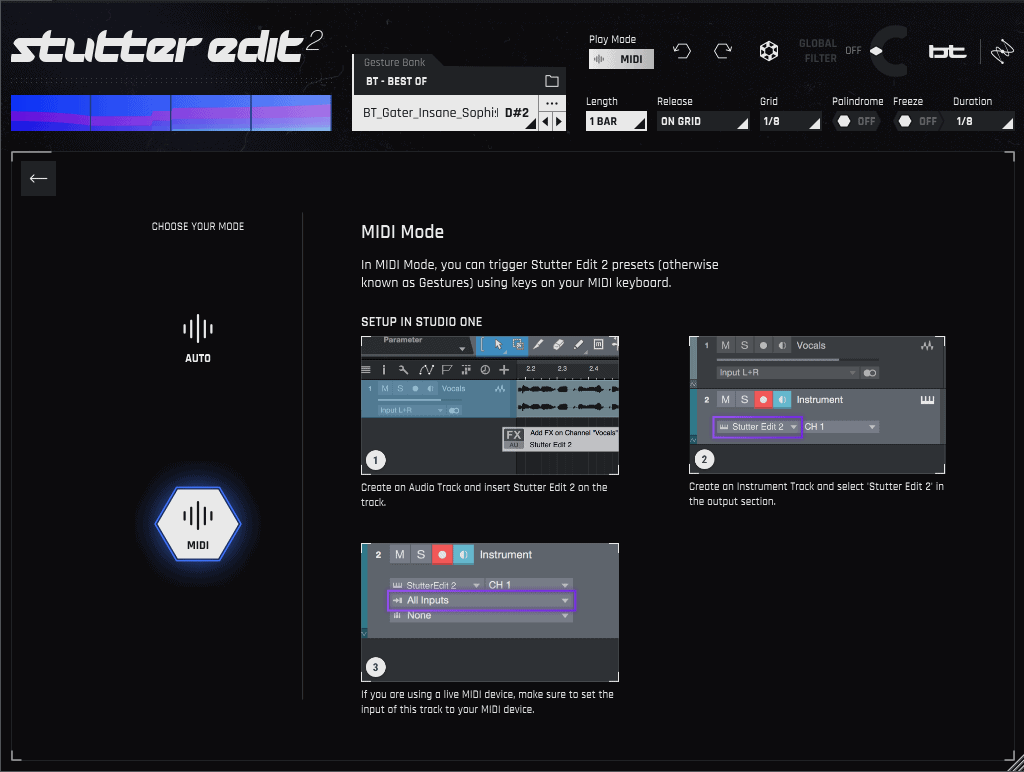
iZotope的多重效果生成器Stutter Edit 2使用StudioOne作为DAW进行操作演示