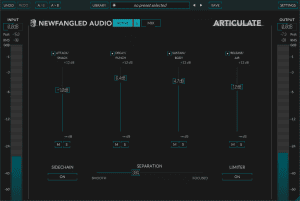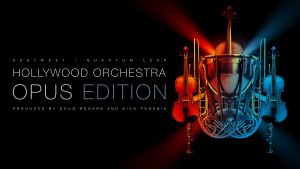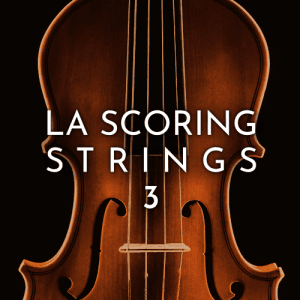Explore all the new features of RX 10
NEW!
Text Navigation + Multiple Speaker Detection
[ Standard + Advanced ]
Use the new Text Navigation to instantly see what you hear. This feature will analyze your dialogue and display the text right on the spectrogram timeline.
Dealing with a file featuring more than one voice? RX 10‘s Multiple Speaker Detection can automatically distinguish between different voices so you can apply per-person processing for a consistent mix throughout.
NEW!
Repair Assistant Plug-in
[ Elements + Standard + Advanced ]
The new assistant plug-in automatically recognizes the problem and proposes a repair chain, tweakable with a couple of easy-to-use dials. Rather than simply making a plug-in version of the current Repair Assistant, this plug-in was built from the ground up.
NEW MODE!
Adaptive Dynamic Mode in De-hum
[ Standalone Editor: Standard + Advanced ]
Save time removing any unwanted hum with the new Dynamic Adaptive Mode in De-Hum which no longer requires analysis of audio material but lets you start getting rid of noise on the go in the Audio Editor.
NEW!
Upgraded Spectral Recovery
[ Standalone Editor: Advanced ]
Is your recording lacking highs and lows? Was it recorded by mobile phone or any other non-studio-grade equipment? The neural net in Spectral Recovery was updated to improve the quality of re-synthesized upper frequencies and can now recreate missing lower frequencies too.
IMPROVED!
Selection Feathering
[ Standalone Editor: Standard + Advanced ]
Selection Feathering now works in the time and frequency domains.
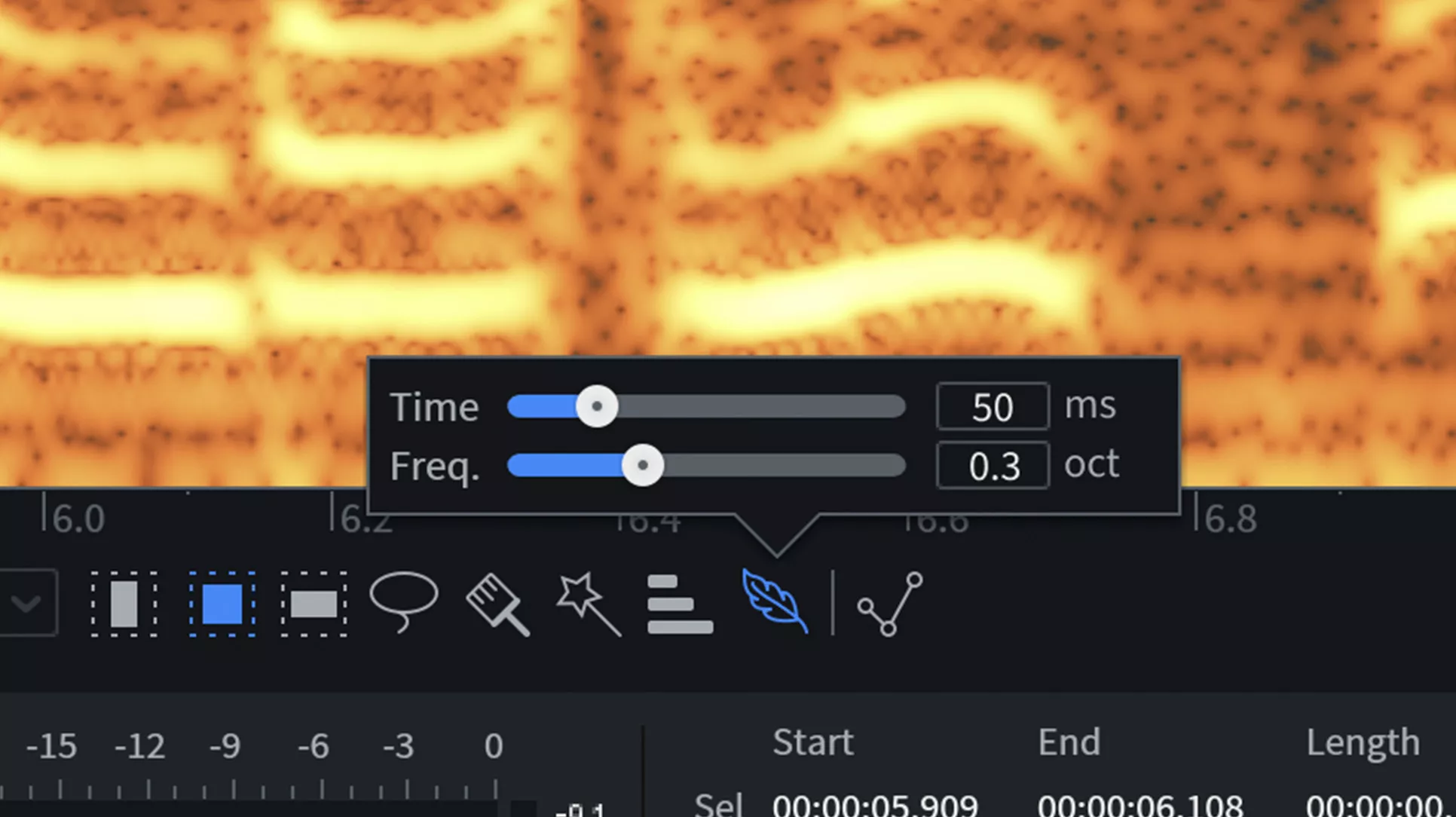
Popular RX features

Spectral Repair
Use familiar drawing tools to identify, select, and repair problem frequencies or unwanted sounds.

Spectral De-noise
Remove unwanted tonal and broadband noise from any type of recording with unparalleled clarity and control.

Dialogue De-reverb
Rescue production audio with too much reverb to avoid ADR using a machine learning algorithm optimized to separate dialogue from reverb.

De-click
Automatically identify and remove clicks, pops, and digital impulse noises that can ruin a listening experience.

De-rustle
Remove the noise or rustle generated by a lavalier microphone rubbing or brushing against a person’s clothing.

De-wind
Remove the low frequency rumble that occurs when intermittent bursts of wind come into contact with a microphone diaphragm.

Music Rebalance
Control the gain of vocals, bass, percussion, and other instruments of mixes to reanimate a mix, create instrumental versions, or even isolate vocals.

De-clip
Recover recordings with digital and analog clipping artifacts caused when A/D converters are pushed too hard or magnetic tape is over-saturated.