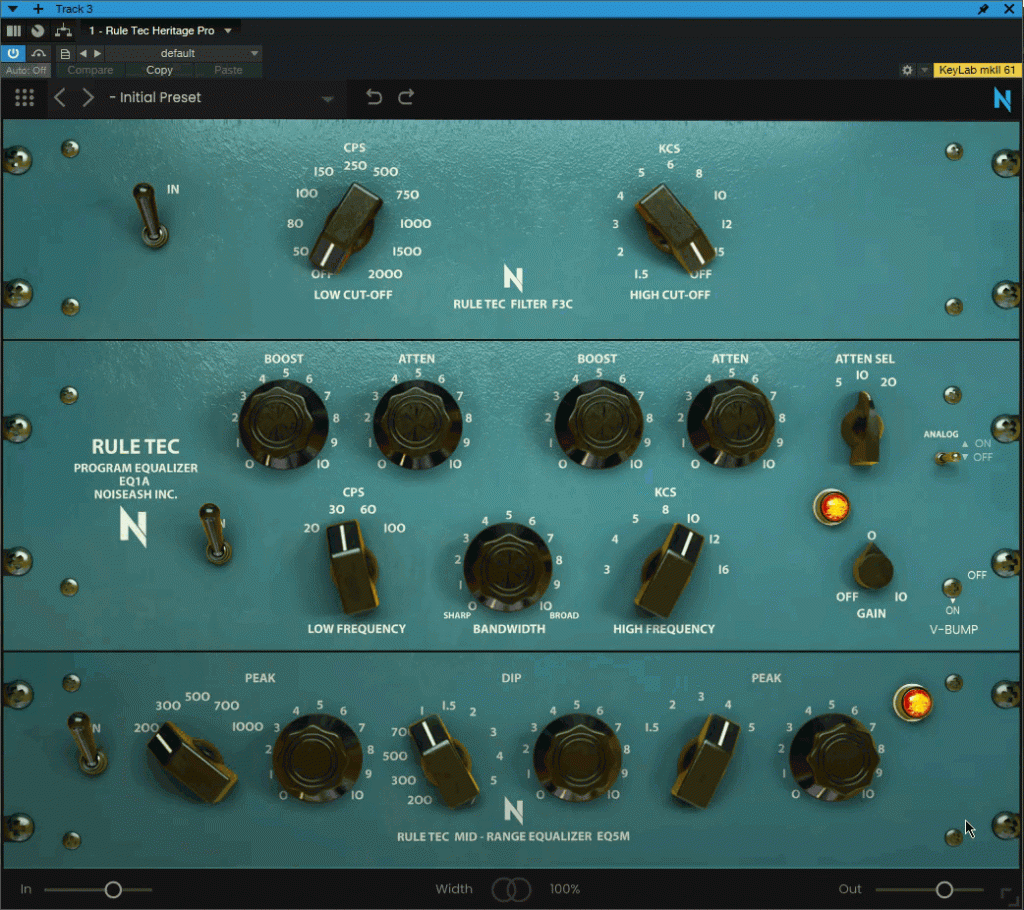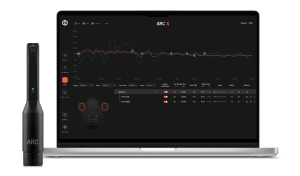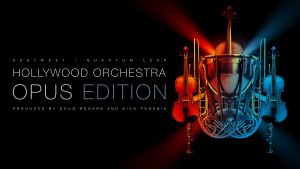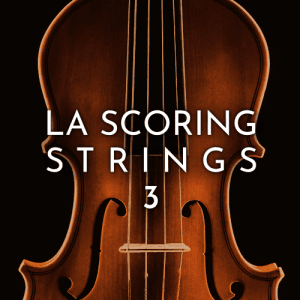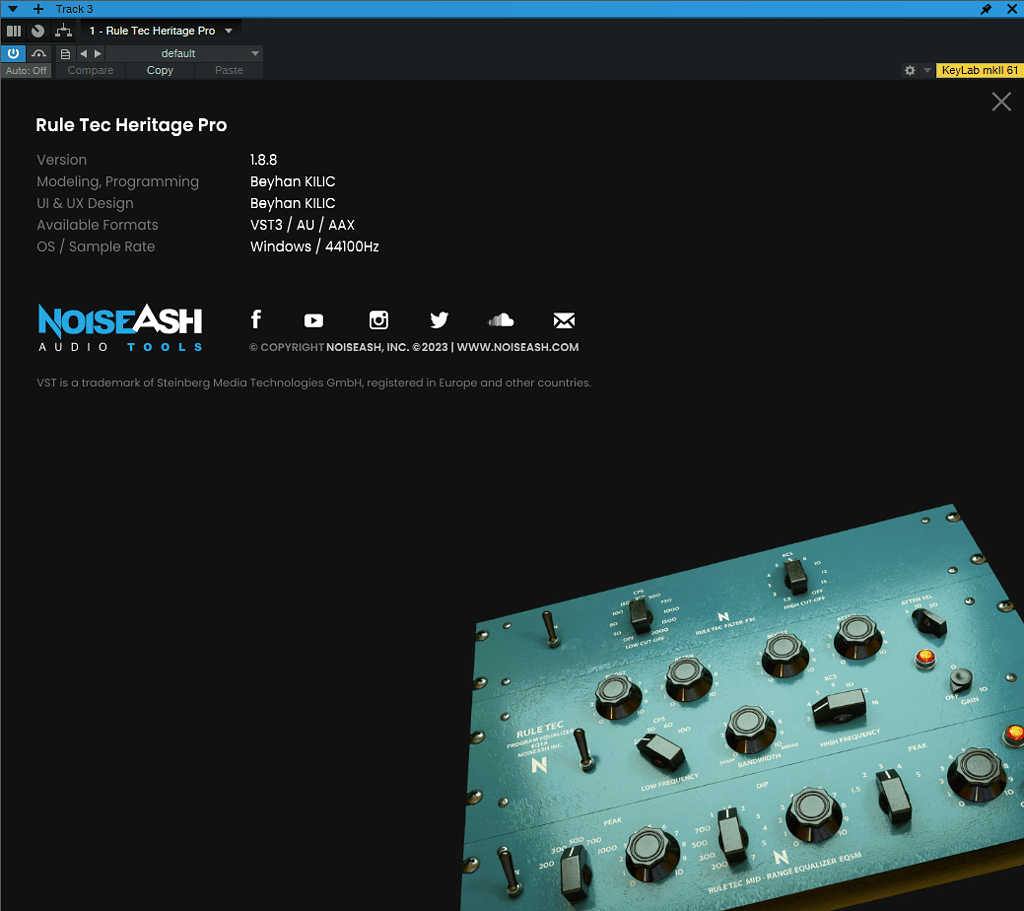
重要更新!!! Heritage Pro升级到1.8.8!!!
我非常喜欢使用Heritage Pro. 作为个人觉得最有效的EQP-1A仿真插件, 我几乎把它用在每个音轨上, 不论是人声, 贝斯, 钢琴或是弦乐.
不过它也出现过一些问题.
比如我在StudioOne的项目中使用Melodyne对某些音色修音时, 可能一边播放着项目, 一边编辑Melodyne, 一边切换了音轨界面, 这容易引起项目卡死, 然后中断退出. 这其实很正常, 没有DAW能保证未来各个插件之间不存在冲突, 加上StudioOne有间隔自动保存功能, 顶多我之前5分钟的编辑作废罢了.
我就会重开StudioOne, 企图重新载入项目.
这时候问题出现了. 项目会在载入到最后阶段, 突然闪退.
一般初次经历这种情况的人, 肯定会崩溃. 因为会担心项目是不是出现了致命性的错误, 全部作废了? 我一开始也是这么担心的.
在StudioOne闪退后, 第一反应就是继续重开. 在StudioOne启动后会弹出一个报错窗口, 内容大概是:”上一次StudioOne启动后遭遇了插件问题, 插件可能是RuleTec Heritage Pro, 你打算怎么做?”, 然后是几个选项”无视, 继续”, “屏蔽它”等等.
? 我操作Melodyne或是其他动作时引起的崩溃, 怎么怪到Heritage Pro头上了? 我以为这是StudioOne的误报, 选择了”无视, 继续”然后正常进入了StudioOne. 接着我载入项目, 打算再试一次.
但问题依旧. 项目读取到最后阶段, Piaji, 闪退.
再次进入StudioOne, 再次报错提示. 这次我学乖了, 选择了”无视, 继续”, 但我跑到VST3目录下临时删除了Heritage Pro.VST3(删除到回收站), 再次试着载入项目.
项目终于进入了, 除了出现这个窗口
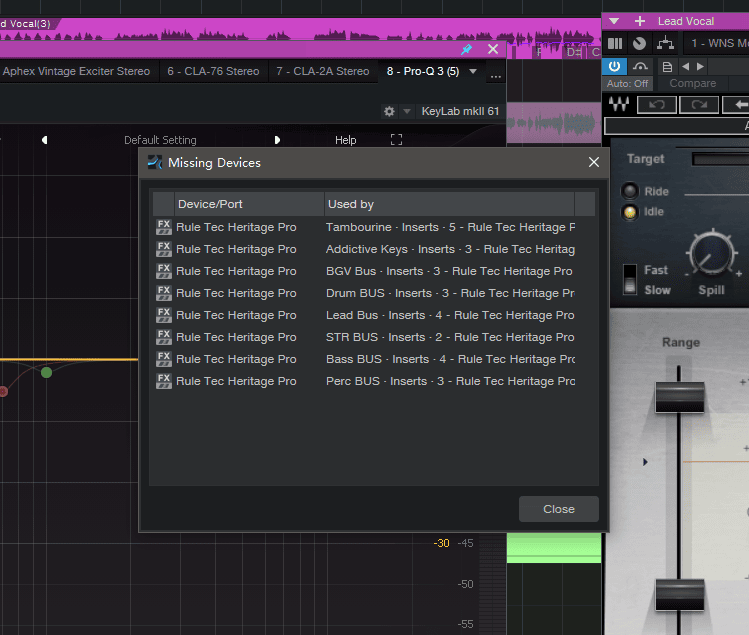
看来Heritage Pro并非造成崩溃, 但它绝对是崩溃后丢失了某些数据, 导致重开项目时卡死.
好在StudioOne有个优点, 即在插件丢失的情况下, 它依然会为这个插件留住它的位置和当时的参数. 我可以放心的关闭这个弹窗, 然后保存项目, 退出. 接着我将回收站的Heritage Pro撤回到VST3目录下, 再次重开StudioOne, 打开一个空白项目, 试着拖放一次Heritage Pro来新建一个轨道.
它出现了. 这意味着之前丢失的可能是图形界面或其他元素被自动修复了.
退出StudioOne, 重新进入, 并载入项目, 项目回归, 除了那次自动保存后的编辑全部丢失, 其他数据和Heritage Pro的参数都还在.
这样的问题, 一个月内已经出现了两次, 在今天是第三次, 这也让我觉得头疼. 这不是很大的问题, 对于有经验的技术者来说, DAW崩溃都是小问题, 重开便是, 但插件载入出现问题, 就需要反复的删除, 撤回等不断重启的过程, 这种麻烦甚至超过了崩溃本身.
于是我给NoiseAsh支持发了封邮件, 询问该问题是否有办法解决.
From: Erdan Zhu <smpiggy@qq.com> Subject: Heritage Pro reload issue Operating System: Win 10 DAW: Studio One 6 Message Body: Hi! I have RuleTec Heritage Pro and I use it everyday. But I found it has a problem, that is: Occasionlly my project crashs under my operation, it often caused by wrong operate at wrong time, like editing in melodyne while project is playing, etc. When error jumps out, my project crashs. But when I reload my DAW, and reload my project, it always fail to load and display "RuleTec Heritage Pro" wouldn't load. This situation happened twice before, and the only way I can reload my project back is to remove the Heritage Pro VST3, then project opens fine. After I save the project, close it, then reinstall the heritage, then scan and reopen the project, it works normal then. And today, this happened again, I know its not Heritage cause the crash, but it stop the project to be loaded, that's strange. I have to remove the VST3 to load the project, then do the process all over again. So dear develop team, can you by any chance figure out where the problem is? Thanks. https://smpiggy.com/wp-content/uploads/2023/08/Screenshot-2023-08-27-131952.png I use it on almost every track and bus, love it very much.
大体就是前面我描述的情况, 而在我出去吃了顿饭后, 晚上回到工作室就看到了NoiseAsh售后经理的回复邮件:
Hi Erdan Thank you for the support. Which version of the plugin are you using? There is an updated version (v1.8.8) that you should give it a try. You can download it from here: https://noiseash.com/downloads/ If the issue still persists with the latest version too, please follow the below instructions: · Open an empty Project in your DAW, then open the plugin, click preferences button on top left > Settings > Tooltip Enabled. · Save your Project (it’s for saving the latest Tooltip setting) · Then open the crashed DAW Project, since the Tooltip is enabled (it will affect the loading time) let’s see if the crash persistent or not. Yours Sincerely. Jessica MASSARO / Sales Manager NoiseAsh Inc. www.noiseash.com
售后经理的意思大概是, 你是否使用的老版本? 升级到1.8.8试试? 另外, 如果问题持续出现, 试着开一个新项目然后载入插件, 并在左上角的设置中开启小提示功能, 然后保存这个项目(目的是保存Heritage Pro设置中小提示的设定), 然后再次试着打开崩溃项目, 由于改动了小提示的设定也许能解决载入时间问题, 由此看看载入时会不会继续崩溃.
好家伙, 还有这事? 小提示设定还能影响插件载入? 问题是, 一, 我从来没打开过小提示, 毕竟EQP1A类插件就这么几个选项. 二, 感觉这种新开项目保存设置然后重开的操作, 也没比我之前删掉插件然后恢复它的操作简单多少.
但不管如何, 既然官方有了更新, 也针对了这个问题, 那当然得试一下啊. 我赶紧先查看了下自己正用着的版本, 害, 1.8.6. 于是立马到官网下载了最新版本并安装.
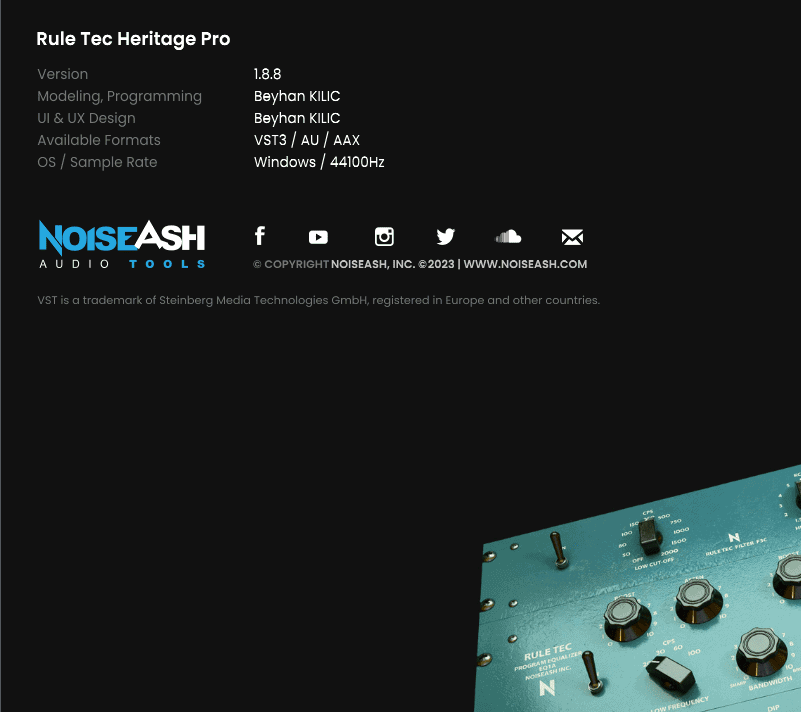
version 1.8.8
– Add: Native Apple Silicon support for AAX(添加对Apple Silicon支持)
– Add: Quick Preset Dropdown list(快速下拉预置菜单)
– Add: Draggable GUI Resizer to the right bottom corner(右下角直接拖拉缩放)
– Fix: Crash issue on load(载入时崩溃)
– Improved: DSP & UI Performance version(数字信号处理与UI性能)
1.8.6
– Fix: Logic Pro & Studio One backward compatibility version
1.8.5
– Add: New Menu & Preset Browser Design
– Add: Direct access to the Product Manual
– Add: Tooltip – Add: Enable OpenGL
– Add: Undo & Redo
– Add: Stereo Width control
– Improved: DSP & UI Performance
– Fix: Logic Pro Automation Read issue
– Fix: So many decimal values on Apple Silicon Macs version
1.8.2
– Improved: Analog reality engine speed optimization
– Added: Native Apple Silicon support version
1.8.1
– Added: Main Input & Main Output Monitoring Bar
– Improved: Multi Instance performance version
1.7.9
– Fixed: Invalid license key error version
1.7.6
– Fixed: Multi instance crash
– Fixed: Invalid license key error
– Added: Oversampling-Off option
– Added: Check for Updates version
1.7.1
– Fixed: Multiple bugs
– Added: Show Knob Values in a Pop-Up Window. version
1.6.2
– Improved: Real-Time GPU performance
– Fixed: Multiple bugs
– Improved: Stable Anti-Aliasing 8x Overclock engine for better delay compensation version
1.5.9
– Improved: Real-Time CPU performance
– Fixed: Logic Pro X crash – Fixed: Multiple bugs version
1.5.0
– Fixed: Multiple bugs version
1.4.2 – Improved: Real-Time CPU performance
– Fixed: Phase Cancellation issues
– Fixed: Multiple bugs version 1.3.3
– Fixed: Automation issues version
1.1.0
– Added: Anti-Aliasing engine with Oversampling feature
– Added: Original volume bump remover switch
– Improved: Real-Time CPU performance for Oversampling
– Improved: High frequency curves on initialization
– Improved: GUI performance
– Fixed: Pop sound fx issue on the first initialization when analog switch is on
– Fixed: AU validation error on Logic Pro X
– Fixed: Crash in Pro Tools Ultimate version
1.0.0
– Initial Release
看了更新记录发现, 1.8.8版本有类似的更新记录, Crash issue on load, 看来这不是我的个体问题了.
除了声明的修复内容, Heritage Pro还更新了几个功能.
但至于我最关心的载入时崩溃问题, 是否1.8.8真的确保不再发生, 目前我还无法观测得出(毕竟这个问题需要奇葩的操作导致项目崩溃, 然后才可能在读档时出现, 可再现难度较大).
无论如何, 这是一个重要的更新, 如果你使用这个插件, 同时也遇到了载入时崩溃, 试着升级到1.8.8看看!