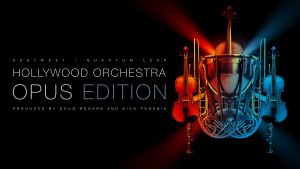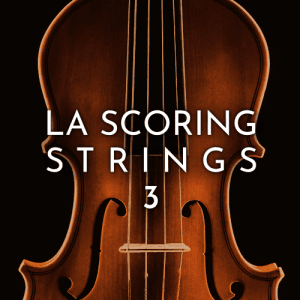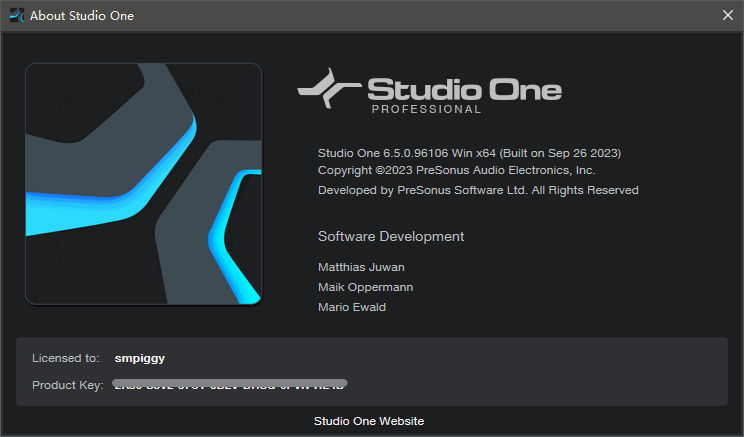
Studio One 6 – Version History and Release Notes
This document lists all Studio One 6 maintenance updates and their included fixes and
improvements.
Version 6.5 Release Notes (September 26, 2023):
New features and improvements:
● Recording and Mixing
o Spatial audio recording, editing and mixing with up to 9.1.6 channels
o Integrated Dolby Atmos Renderer
o Parallel headphone output for Binaural monitoring
o NEW Surround Panner and Spatial Object Panner
o Support for 3rd-party Panner Plug-ins
o Surround Panner in Sends
o Extended export/mixdown for multichannel audio
o Dolby Atmos (ADM) export with multiple simultaneous downmix formats
o Extended Audio I/O Setup
o Dolby Atmos Renderer panel in Mixer
● Plug-ins and Instruments
o Updated plug-in set with multichannel support
o Speaker mapping for native and 3rd-party plug-ins
o Flanger/Phaser with additional surround modes
o Surround Chorus
o Updated Mix Tool with multichannel level controls, mute and solo options
o NEW Surround Delay
o NEW OpenAir2 convolution reverb with location images
o New impulse response library with true 7.1.4 HDIRs
o IR Maker supports up to 9.1.6 for capturing custom impulse responses
o Improved Bitcrusher
● Arrangement and Editing
o Loop length tooltip shows loop length in ruler timebase
o Drag & drop copying of plug-ins in Inspector
o New commands to apply automation to song start/end
o Tab through automation lanes when renaming
1
PreSonus Studio One 6 – Version History
o Legato command extends note events to Part end
● Score Editor
o Display chords from Chord Track
o Rhythm Slashes
o Custom string tunings
o Display and edit guitar bends
o Tablature Rhythmic Display
o Reset option for drum maps
o Reworked text editor for lyrics
● Mastering
o ARA plug-in support on Project Page
o Merge option for multichannel audio files
● Start Page
o New “Mix in Surround” Smart Template
o Interactive Dolby Atmos tutorial
o Demo song “Rhythm of the Night” with binaural mix
● General
o Studio One Remote 1.8 Update
o DAWproject format support (import and export)
o Public beta version for Ubuntu Linux
o Support for NI Kontrol S-Series MK3
o Ableton Live and FL Studio keyboard shortcuts
2
PreSonus Studio One 6 – Version History
New commands:
● Console – Next Panner Stereo Mode
● Console – Toggle Panner Object Mode
● Console – Collapse all Micro Views
● Console – Expand all Micro Views
● Console – Show Object Channels
● Console – Hide Object Channels
● Score – Fill with Rhythm Slashes
● Score – Align Chord Symbols
● Score – Align Fingerings
● Score – Clear Recorded Velocities
● Score – Flip Attachments
● Score – Remove Accidentals
● Score – Remove Articulations
● Score – Remove Dynamics
● Score – Remove Lyrics
● Score – Remove Measure Rests
● Score – Remove Pedal Markings
● Score – Remove Rehearsal Marks
● Score – Remove Slurs
● Score – Remove Tempo Marks
● Score – Remove Text Boxes
● Score – Remove Tuplets
● Score – Remove rit. and accel.
● Score – Reset Font Style
● Score – Reset TAB numbers
● Score – Select Chord Symbols
● Score – Select Highest Notes
● Score – Select Lowest Notes
● Score – Select Lyrics
● Score – Select Voice 1
● Score – Select Voice 2
● Score – Select Voice 3
● Score – Select Voice 4
● Score – Swap Voices
● Score – Toggle Rhythm Slash
● Song – Export Spatial Audio
● Song – Spatial Audio Setup
● Automation – Apply currently selected automation to Song Start
● Automation – Apply currently selected automation to Song End
3
PreSonus Studio One 6 – Version History
● Track – Add Audio Track (surround)
● View – Next Macro Page
● View – Previous Macro Page
● View – Select Macro Page
● View – Open Video Track
The following issues have been fixed:
● “Save to New Folder” doesn’t always create an enclosing folder
● “Manage Workspace” link is empty when no workspace is selected
● [Chord Track] Multiple parts dropped on the Chord Track simultaneously are potentially
identified incorrectly
● [macOS] Potential freeze on quit after certain video edits
● [Start Page] Long news headlines are truncated
● [Show Page] Crash with empty setlist when clicking and dragging the setlist track
● [Windows] Installation: Item is not moved to the “Installed Content” list
● [Windows] Long processing time after stopping playback and writing automation
● Auto Zoom prevents focussing of Events in Editors
● Automation is not being applied correctly when a part has been enlarged from its start
position
● Certain backups available on the server not showing up in Studio One
● Chord display shows the wrong result for enharmonics
● Crash on closing iLok license requester for AU plug-ins
● Icon needs to be hidden when visibility linking option is disabled
● MIDI monitor shows non-existing MTC when “Send to” port is switched to “None”
● Notes get stuck when switching Chorder presets
● Notes recorded during precount in the Scratch Pad show bad start and length values
● Potential crash on “Export Mixdown” with long song
● Potential freeze on quantize in songs with bent audio on layers
● Potential transmit error when merging song from Notion Mobile
● [macOS] PreSonus Revelator device icon missing in multi mode
● Solo doesn’t override mute automation
● Some chord alterations are not handled correctly
● Track icons lost during track transform
● VCA group not referencing VCA position on Mix Scene recall
● When inserting multi-out VST2 FX, audio signal drops by ~12dB
● When navigating folder tracks using up/down arrow keys, focus does not follow for the
Expand Folder Track key command
4
PreSonus Studio One 6 – Version History
● Wrong channel order when an automation track is added inside a folder
Known issues:
● “Follow Chords” won’t work with audio events consisting of more than 2 channels
● Playing songs with spatial audio and high track count causes issues when using a
StudioLive Series III mixer as audio interface in DAW mode. Disable DAW mode before
loading the song.
● [macOS] Potential crash on quit when a touch monitor has been used
长话短说. StudioOne 6.5开始支持杜比环绕, 和最高9.1.6的空间音效了.
同时内置插件也全面支持空间音效处理, 并增加了一个OpenAir2混响效果器和一个Surround Delay(当然主要目的也是为了实现空间多声道音效)
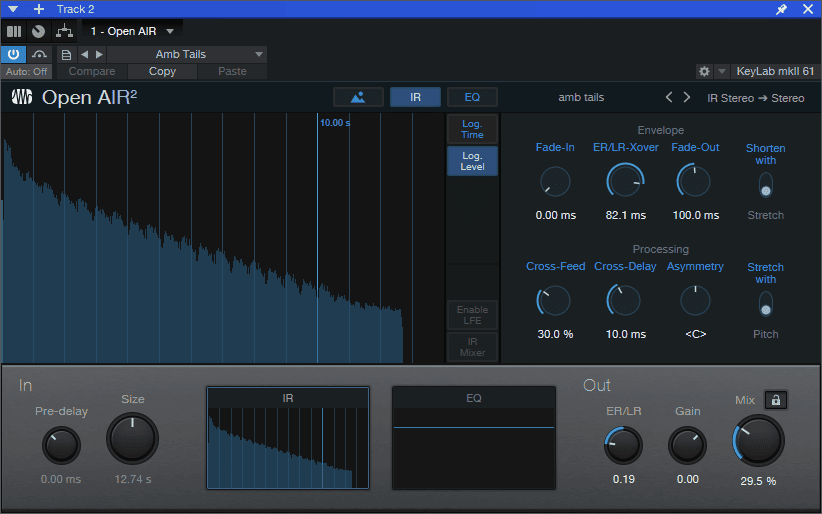
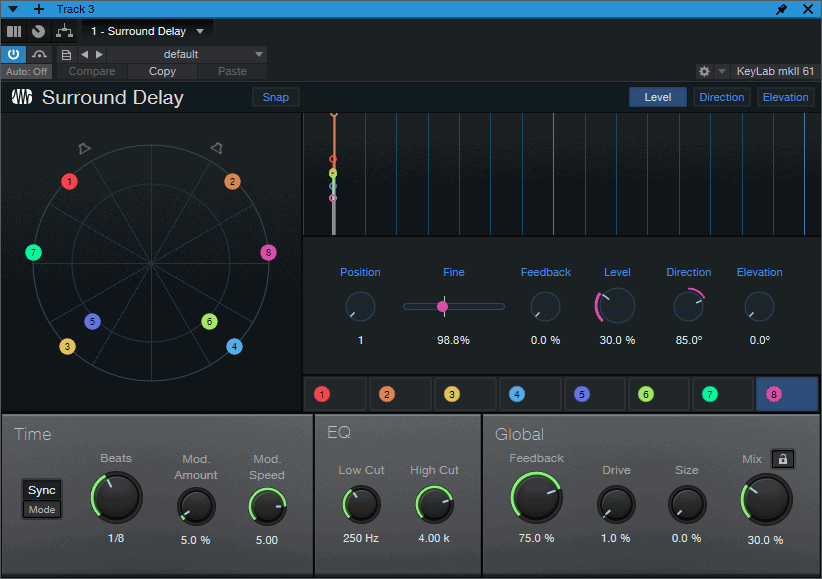
还有一个关键的更新, 就是Mixtool和Splitter直接支持多通道音频文件了(Multichannel Audio)
不骗你, 也就是在昨天, 我还在苦恼StudioOne没有直接分解多通道音频的能力. 前几天的拍摄中, 我使用了多只话筒, 通过Zoom F6直接记录成多通道音频, 然后在工作室进行分解处理时, 原本可用的RME的分离软件, Sound Device的分离软件, 都突然不识别了, 而StudioOne又根本不支持多通道音频, 最终我不得不用Nuendo进行音频的分离工作, 然后再将分轨拖入StudioOne进行混音.
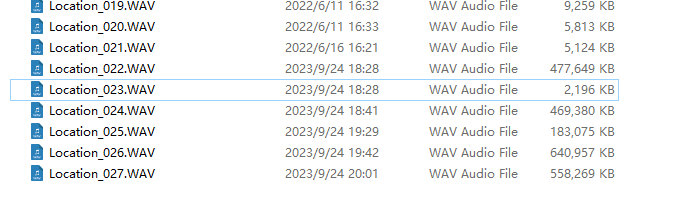
可以看出, 如果早两天StudioOne推出更新, 我当时可能就不会那么慌乱了.
在更新到6.5后, 不论是之前只能支持双声道的Mixtool还是最多支持分离5个声道的Splitter, 现在都可以对多声道音频自动识别并直接分离.
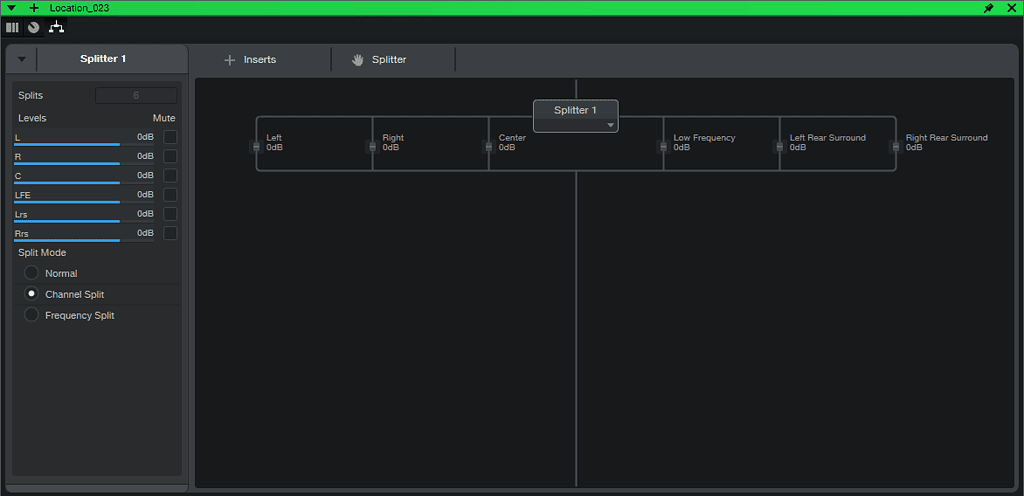
而希望将多通道音频分解为单轨的话, 目前还没看到能直接用新增轨道的方式将多通道音频逐一分解到新增轨道中, 但可以通过导出分轨的方式, 将分轨导出为一个个的单声道音频文件.
言而总之, StudioOne意识到了占领不光是音乐制作, 还有影视音频后期领域的重要性了. 要知道StudioOne可是在众多用户多年的呼吁下, 都从来没考虑过多声道音频这类的建议. 但这下子毫无预兆的重大更新, 很显然来者不善, 看样子Steinberg, AVID这类的老牌后期公司得小心了.