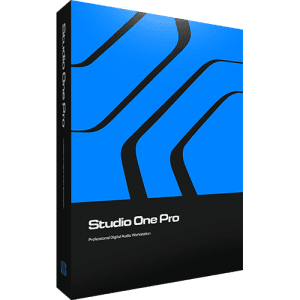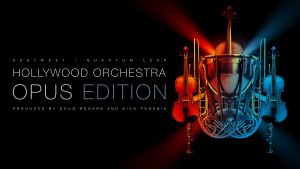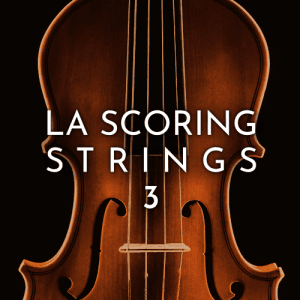2023年9月6日, Sonarworks更新了旗下监听矫正产品SoundID的版本, 至5.7.3.17
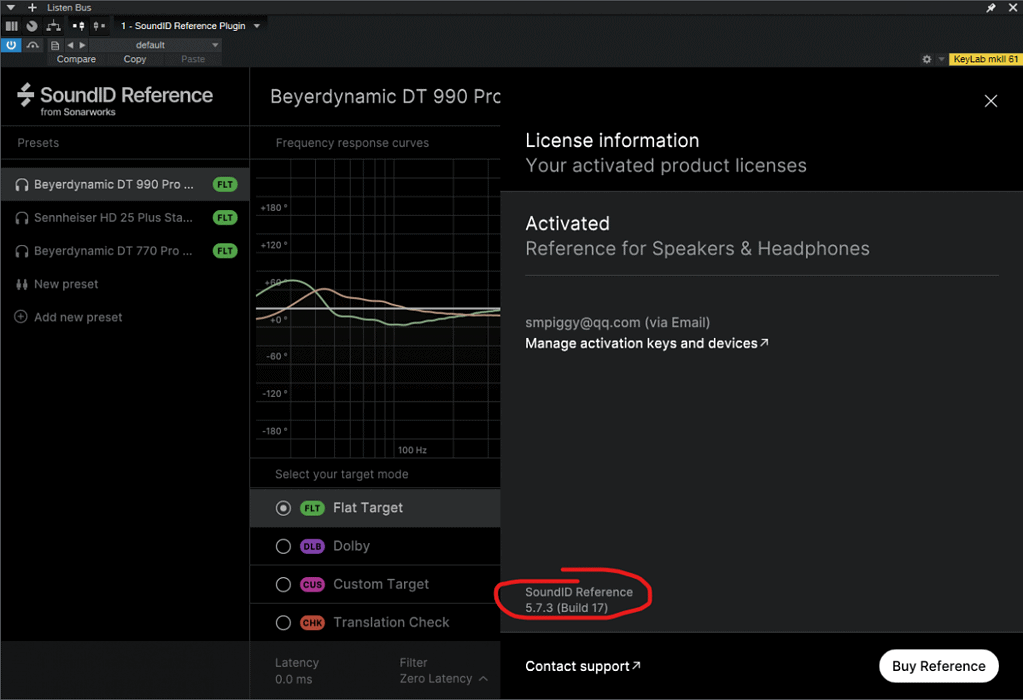
Release notes for 5.7.3
Date of release: 6 September 2023
SoundID Reference
- [macOS] Reworked the audio driver for stability improvements. This should resolve most “Preset switch failed”, “Unable to load the audio driver” and similar errors. If such errors are still (or newly) present, please contact our support team.
- [macOS] Fixed the issue of a slightly different limit frame, which caused different calibration curves between the standalone app and plugin.
- [Windows] Implemented an automatic crash log gathering tool. In case of the software crashing, the tool allows the user to quickly gather the relevant information that can be sent to developers for investigation.
- [macOS] Fixed the issue of SoundID Reference not immediately appearing in the menu bar after launching.
- Fixed the issue of additional preset instances added when logging in the application
- Fixed the issue of calibration curves still visible after computer sleep in case the active device was disconnected during the sleep period. In some cases, this issue also occurred without putting the computer to sleep.
- Fixed some rare cases of SoundID Reference crashing if launched from SoundID Reference Measure after saving a calibration profile.
- Fixed some issues with output presets not initialized after reconnecting an output device.
- Implemented an improved onboarding process for new users.
- Fixed visual padding for the individual calibration panel.
- Fixed the issue of being unable to add output channels other than 1 and 2 for a newly added output device.
- Fixed the issue of several redundant (or empty) onboarding pop-ups.
- Fixed the issue of all output VU meters active in case more than 1 channel pair is added for an output device.
- Logs are now deleted after 30 days to avoid stockpiling.
- Implemented a “Save this preset” button in the Custom Target mode, overwriting the last selected Custom Target preset with the new changes. If no preset was previously selected, this button will open the same dialog as “Save as a new preset…” button.
- Fixed an issue of “Save as a new preset…” not properly overwriting the previous versions of a Custom Target preset if saved with the same name.
- Fixed some issues that could occur when editing the names of Custom Target presets in-app.
- Fixed some rare crashes that occurred when rapidly switching between Custom Target or output presets.
- Fixed an issue of Custom Target preset not visualized or initialized after launching the application.
- Fixed an issue of Custom Target preset appearing as edited without making actual changes to the preset.
- Several web links are updated to show relevant articles or sections of Sonarworks website.
- Fixed some crashes that could occur during the preset export to Dolby Atmos Renderer with some specific inputs.
- Fixed an issue of “Export preset to device” not appearing in the GUI when loading a multichannel profile.
- Disabled the back and forward functions that could be accessed with mouse buttons 4 and 5, causing some minor UI issues.
SoundID Reference Measure
- Improved the test process to detect hardware-related latency in multichannel setups. This change should fix the issue for users with overhead speakers that got stuck during the measurement process.
- Fixed an issue that allows users to click “Save and finish” before the actual calculations are done. Also increased the calculation efficiency, so that the user does not have the time to click the button anyhow.
- During location/distance tests, the first test signals are now played slightly later, so the 0th timer tick does not interfere with the test. This solves the issue on some setups that the first test always fails.
- Logs are now deleted after 30 days to avoid stockpiling.
- Added some logging for the automatic device blacklisting due to reports of SoundID Reference Measure automatically blacklisting valid I/O devices upon launch. If your device is missing in the Measure application, please contact our support team and attach the latest logs. Where to locate the log files?
- Several web links are updated to show relevant articles or sections of Sonarworks website.
- Replaced the audio files for the “Left speaker” and “Right speaker” phrases during the initial setup.
- Fixed a rare crash that could occur when no device is available on the computer.
- Disabled the back and forward functions that could be accessed with mouse buttons 4 and 5, causing some minor UI issues.
SoundID Reference plugin
- Fixed an issue of plugin GUI not appearing when used in Audirvāna.
- Fixed an issue of average headphone calibration profiles showing L and R curves as options, even though there is no relevant data to show.
- When adding a new headphone profile, the search input field is now automatically in focus
- Fixed an issue of bypassed plugin still retaining Listening Spot compensation.
- Implemented a “Save this preset” button in the Custom Target mode, overwriting the last selected Custom Target preset with the new changes. If no preset was previously selected, this button will open the same dialogue as the “Save as a new preset…” button.
- Fixed an issue of “Save as a new preset…” not properly overwriting the previous versions of a preset if saved with the same name.
- Fixed an issue of plugin launching with wrong settings in Pro Tools.
- Logs are now deleted after 30 days to avoid stockpiling.
- Phase curve now visualized when the Filter Type panel is open.
- Several web links are updated to show relevant articles or sections of Sonarworks website.
- Fixed the inconsistent states of “Notify me about updates” and “Don’t notify me about updates” checkboxes.
- Removed the Translation Check switch arrows in the case only a single profile is favorited.
对于我的使用感受就是, CPU占用率的巨幅下降和稳定. 之前的5.7.2的卡顿和延迟确实得到了解决.
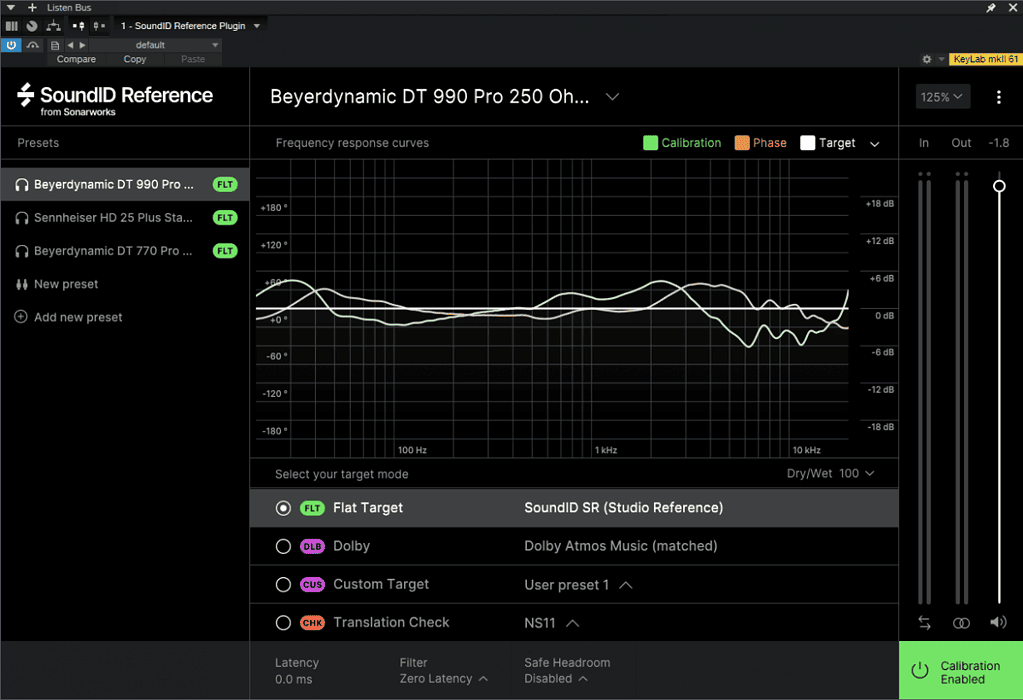
由于SoundID一个正版可以在三台设备上激活, 目前我仅在工作站电脑和笔记本上使用了两套, 这样可以保证我在这两台设备上进行监听, 都可以使用我的三个主力耳机DT990Pro, DT770Pro或HD25Plus中的任一, 来无忧的延续声音的统一性.
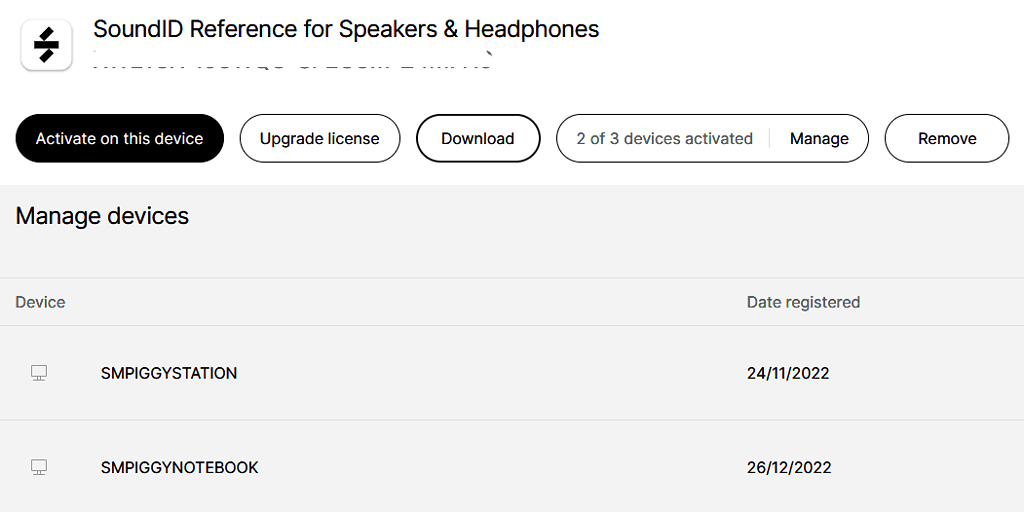
SoundID和其他监听矫正软件不同的是, 它是全系统的支持监听矫正, 这就像一个生态. 比如说Waves的NX系列, 依然需要你在开启了DAW并启用插件的情况下, 才支持矫正, 这就让你的监听只能被限制在工作中. 但音乐不仅是创作, 从各个渠道获取创意和灵感同样重要, 比如你观看油管, 一些大神教你如何混音, 但由于你的系统并未启用矫正, 导致你完全不能get到他的意思, 那么就会导致信息接收的无效.
SoundID除了Measurement可以用来录音和订制我们房间的频率响应, 还可以Systemwide即全系统的矫正我们的监听, 这就让平时的娱乐和学习, 包括严肃的工作, 都进入到了一个统一的生态, 让我们能确保制作出来的声音, 和发布到平台的声音, 和流入他人耳内的声音, 是完全一致的. 这就是这套昂贵的监听矫正系统的过人之处.