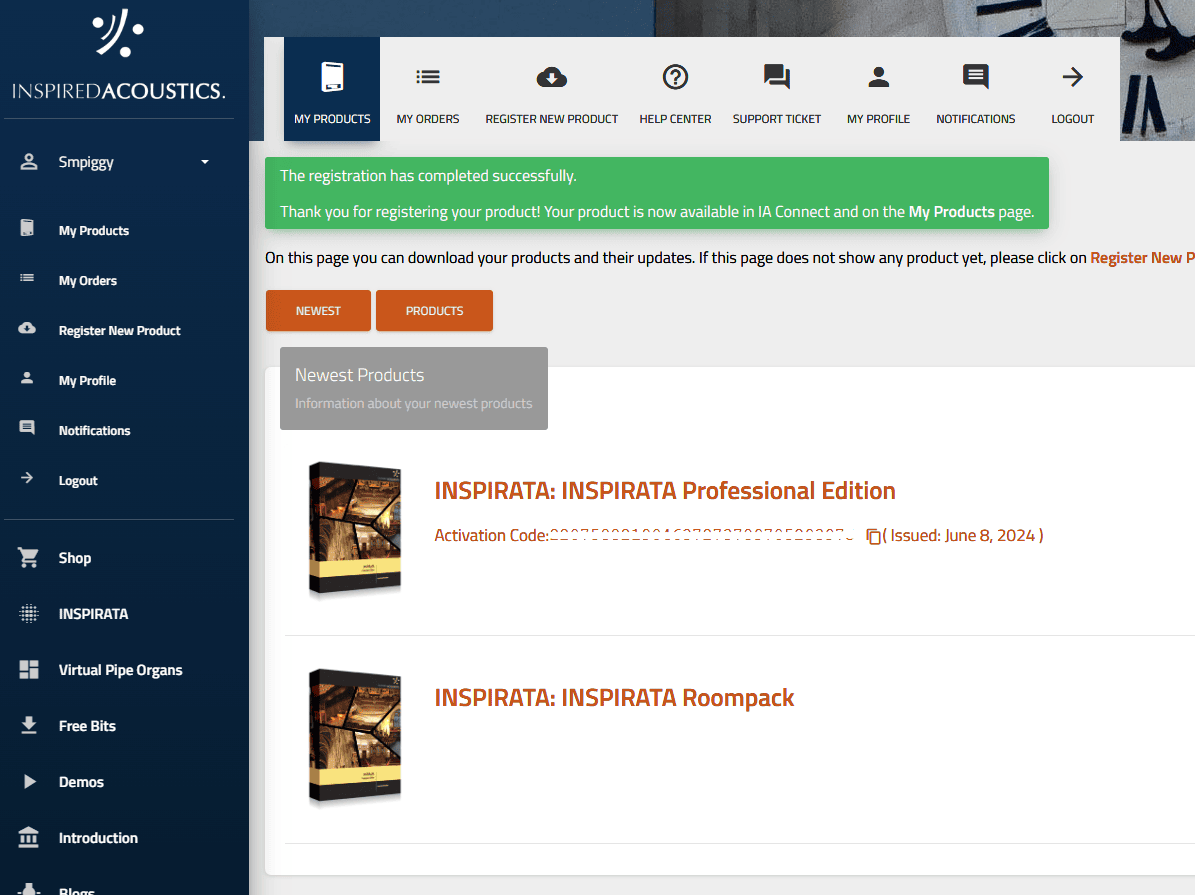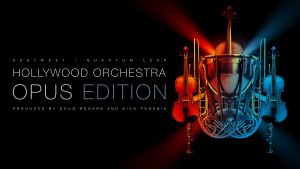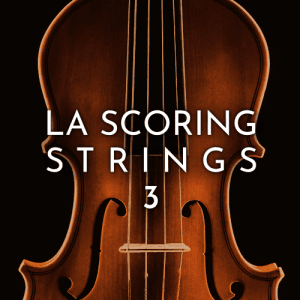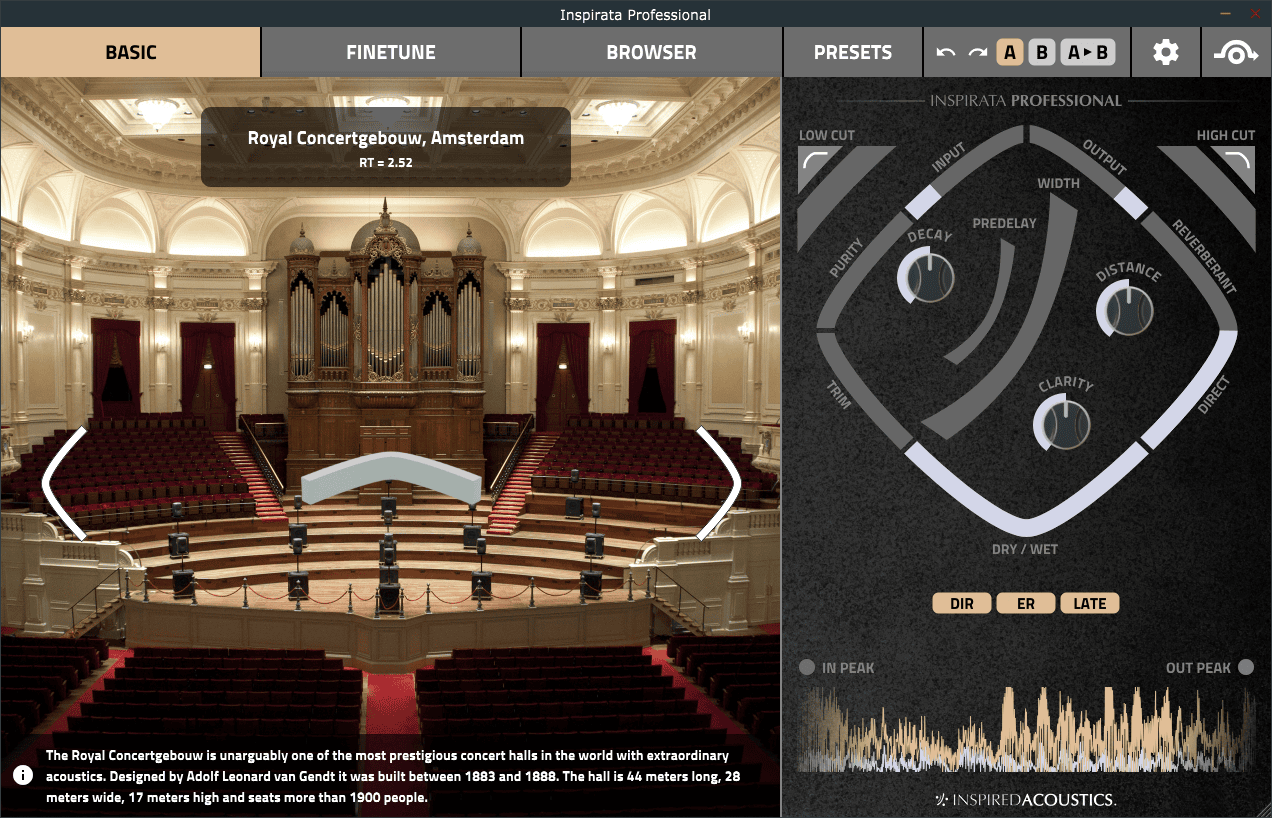
Inspired Acoustics, 是一家创立于匈牙利布达佩斯的以研发管风琴建模及沉浸式声音设计软件的品牌, 隶属于ENTEL旗下, 而后者则是一家专门从事声学设计与建筑的品牌. 在这样的专业背景下, Inspired Acoustics研发出了专业的卷积混响插件, Inspirata.
如果从事或尝试过声音设计, 那就一定会知道一个响当当的名字, Altiverb, 来自于Audio Ease的Altiverb就是以采样式卷积来再造不同空间下的真实混响, 从而使干净的声音转变成具有画面感的场景声音. 可以说, Altiverb是声音设计行业中的旗舰, 但遗憾的说, 它的价格也非常旗舰. 标准版的Altiverb售价高达499欧元, 而完全版的则达到了849欧元. 换算成人民币, 你就乘以8即可.
而Inspirata和Altiverb有着类似的功效, 同样是使用卷积采样的方式, 不过制作的房间卷积采样低于Altiverb, 但够用. 毕竟大部分会用到的房间采样主要是大教堂, 大礼堂, 音乐厅这些, 而且其丰富的细节调整功能虽然不敌Altiverb, 但也远超市面上大多数常见卷积混响. 因此, 它显而易见的成为了Altiverb的平替版本. 不过Inspirata的初期售价也并不便宜多少, 我记得去年看到它官网的价格, Pro版还是299欧元吧.
但Inspired Acoustics应该是想通了, 软件的最大价值, 不是卖的多贵, 而是尽可能的多卖. 这不, 在2023年年底, 他们开始了价格策略的调整.
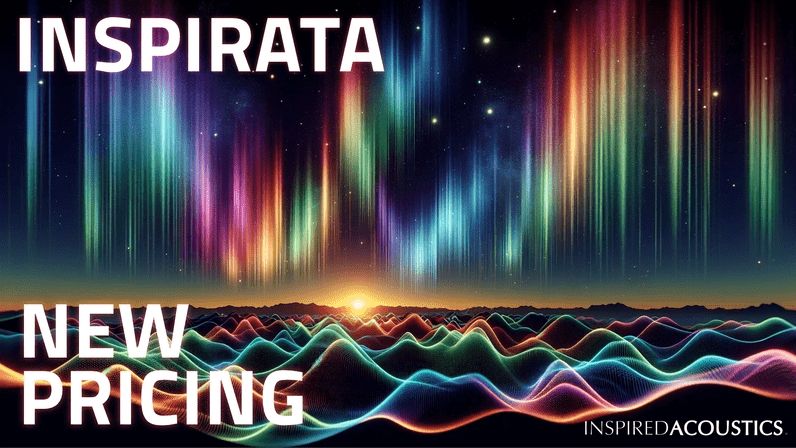
Inspirata分为四个版本, Lite简化版, Personal个人版, Pro专业版和Immersive沉浸版, 价格分别为46欧, 90欧, 181欧, 而沉浸版的价格并未公布(官网解释这个版本需要提交申请). 而我所意向的, 也是大多数专业工作室主力的应用版本, 就是Pro专业版, 即181欧.
但别慌, 这并不是最低价. JRRShop, 一个大家并不常听说的音频软件网购平台, 近期给出了一个不可思议的折扣价, 99美元. 是的, 这甚至不是99欧, 而是美元. 如果你真的将它放入购物车并结算, 你会发现价格还能再打个85折, 实际支付价格为84.15美元.
这几乎是Altiverb完全版十分之一的价格了, 尽管前面说过, Inspirata肯定在很多方面还差Altiverb一截, 但在常规应用方面, 比如, 为一个乐器添加一个真实的教堂卷积混响, 我敢说99%的人不可能听出来这声音来自什么软件.
后面就简单了, JRRShop下单, Paypal支付, 获得产品注册码, 去Inspired Acoustics官网输入注册码认证产品. 接着会在我的产品页面得到软件的iLok激活码.
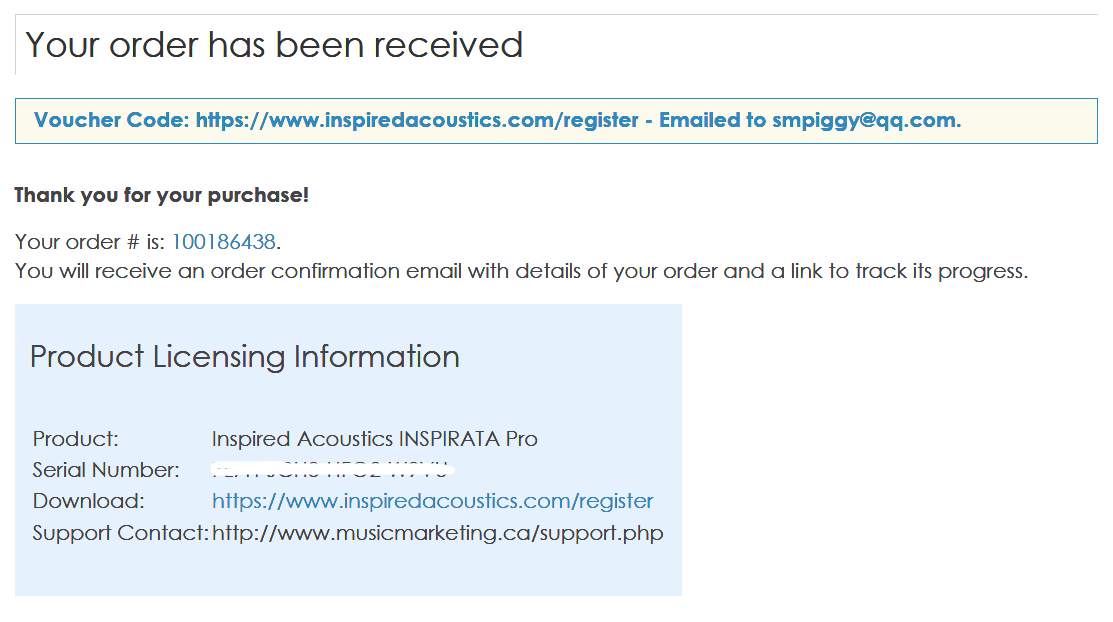
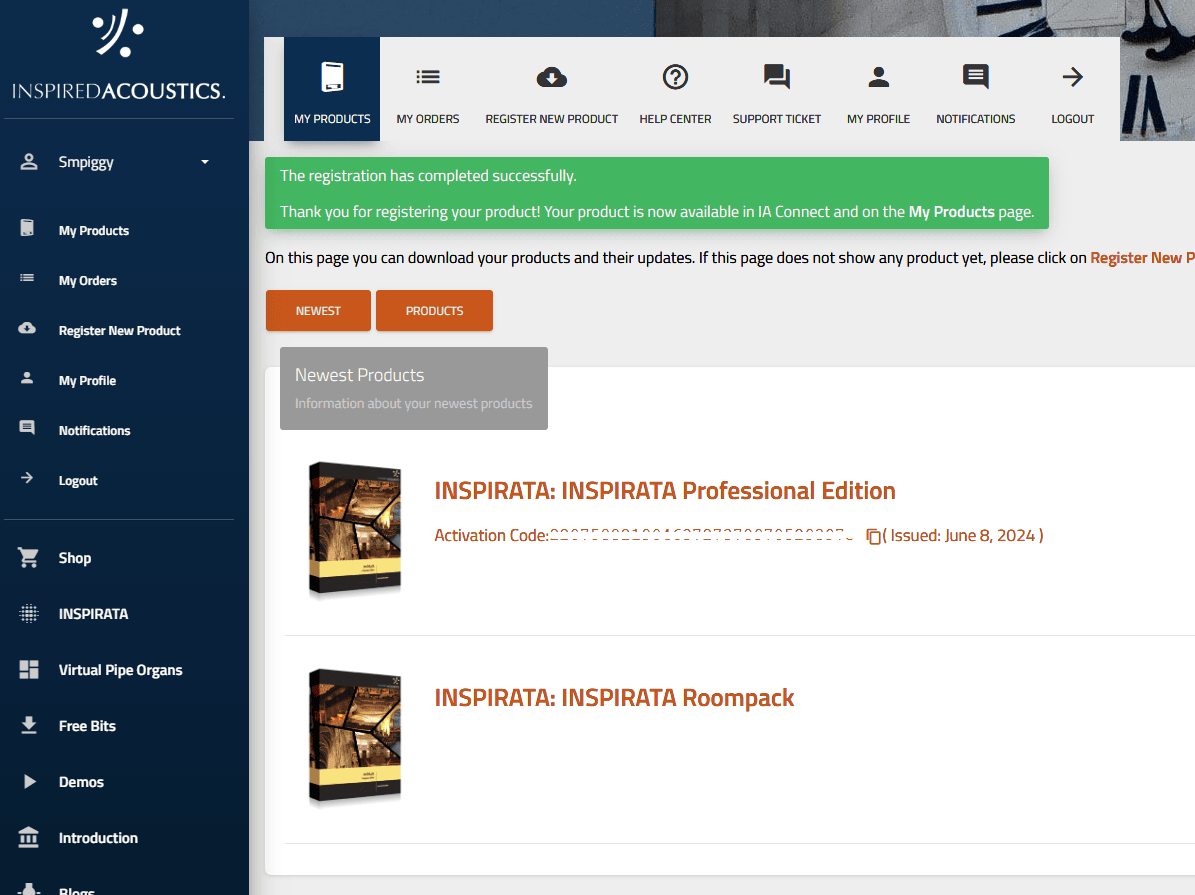
在下载了主体软件后, 首次在DAW中扫描会弹出iLok, 并要求输入激活码:
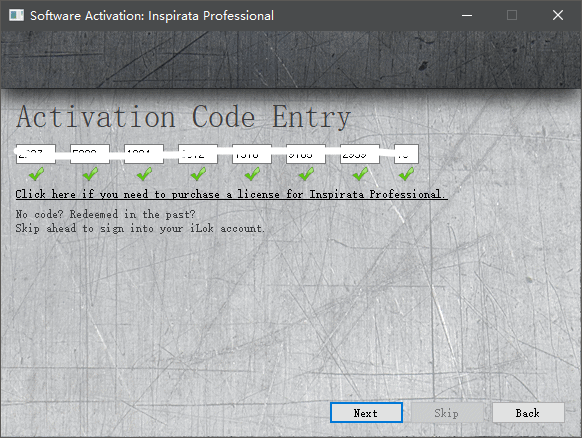
现在, Inspirata Pro, Altiverb的平替, 就加入了我的工作室, 并将无数世界知名的大教堂, 音乐厅的声音, 带进我小小的桌面上.
需要注意的是, Inspirata只是软件本身, 我们需要下载另一堆文件, Roompack, 以获得不同场景的卷积采样. 目前Inspirata Pro拥有50个卷积采样, 累积容量达到210GB(超过50万个IR脉冲响应). 看到这里, 其实我心里也紧缩了一下, 并不是担心安装空间, 而是有点担心实时运行中这么多的采样数会不会造成计算负担.
实际上, 仅仅打开了软件, 和试用已经下载好的4个房间卷积中, 我发现确实会存在偶尔的CPU瞬间暴涨, 从而会在约一分钟内引发一两个spikes, 会稍微影响流畅的听感, 但并不会有太大的运行负担.
另外, 实际的软件界面中, 居然还包含了英, 日, 韩, 中(简繁), 德和匈牙利几种语言选项:
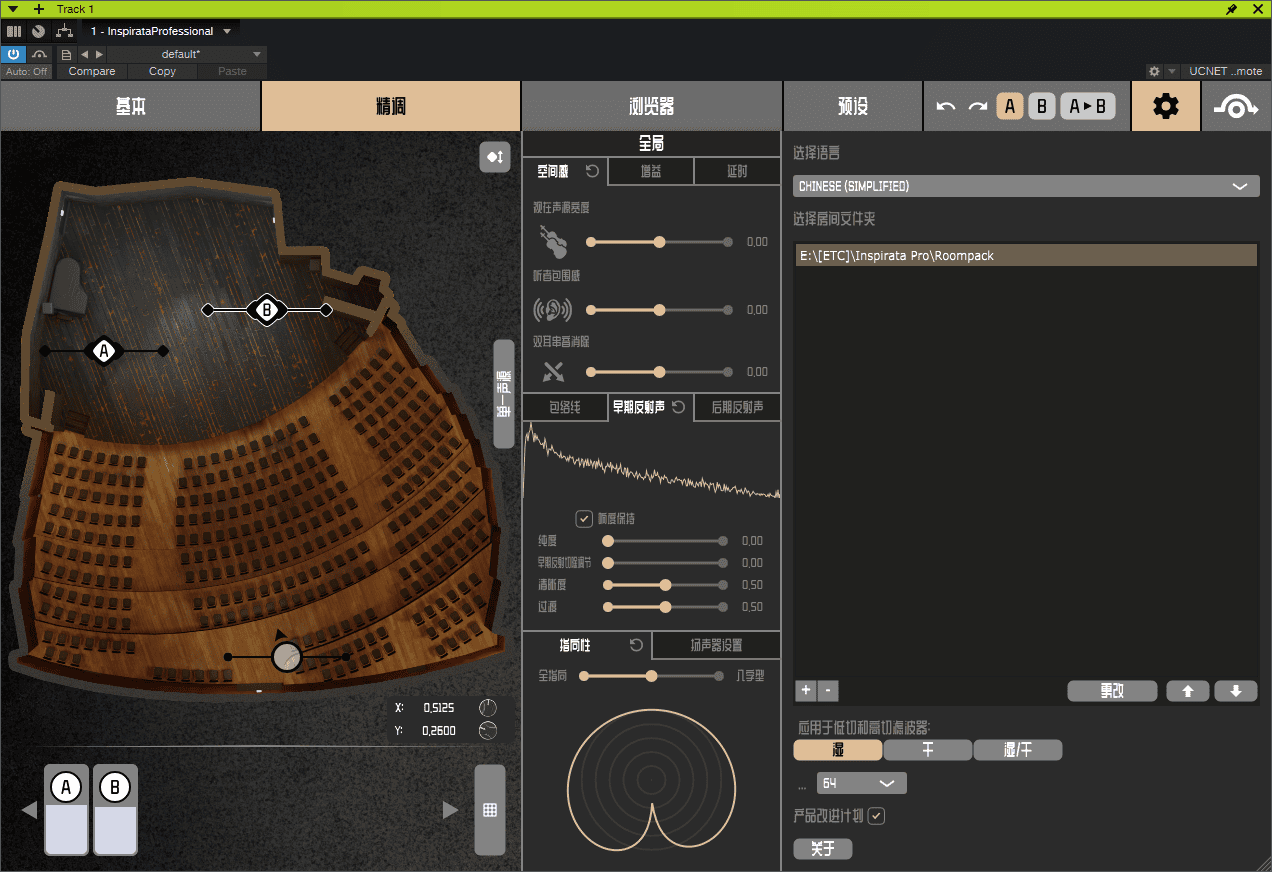
添加了中文界面, 这对于大多数音频软件来说都是很少见的, 我觉得这是品牌对中文用户的极大尊重.
总之, 目前我依然在下载这50个卷积采样包中. 以下是官网对Inspirata的介绍:
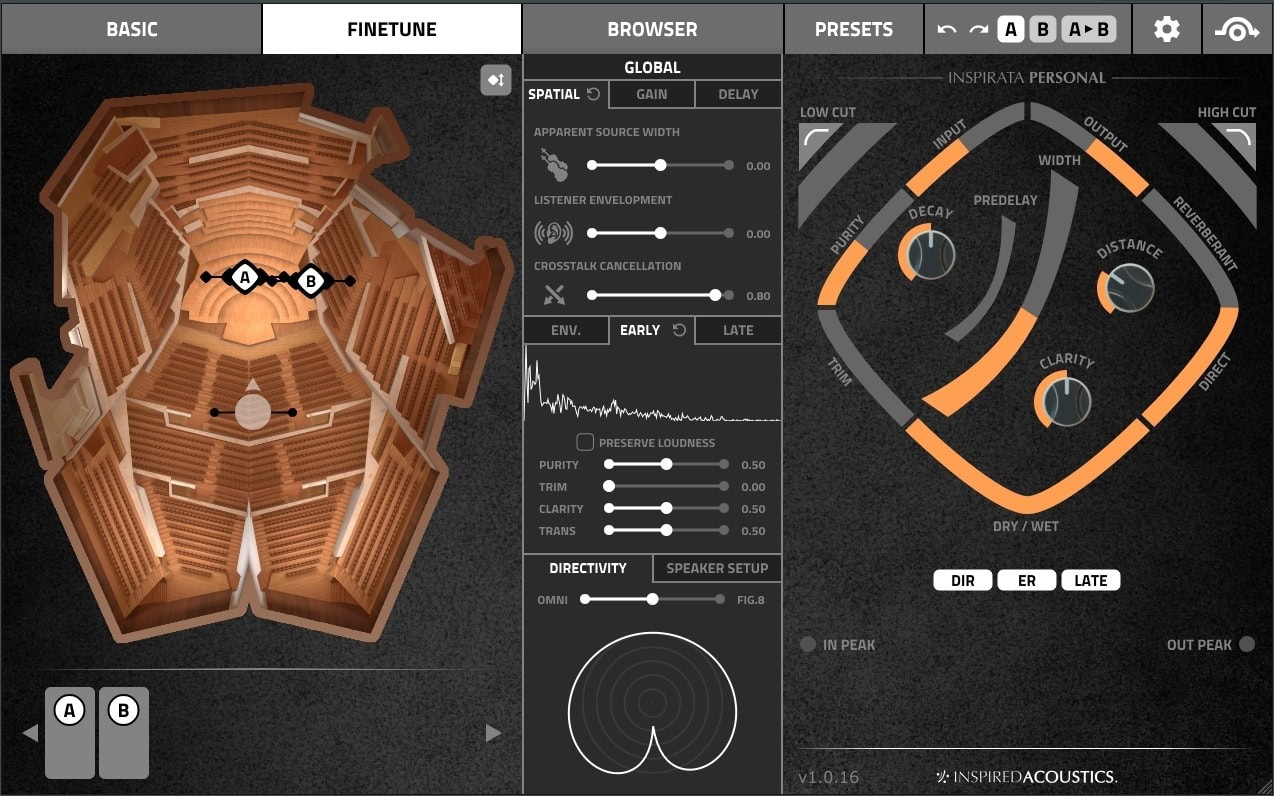
INSPIRATA™ 是终极的下一代沉浸式混响工作站,采用时变卷积,为您提供完全的声学自由度。使用 INSPIRATA,您可以:
- 从各种真实的声学空间中进行选择,并以前所未有的细节采样。标志性的音乐厅、剧院、礼拜场所、简单自然的家庭空间和独特的后期制作场所。INSPIRATA 附带 50 个空间,在个人版、专业版和沉浸式版中拥有超过 500,000 个脉冲响应。
- 在所选空间中移动声源和听者位置,直到找到混音的最佳位置。就像您身处那个房间一样工作,将声源或乐器放置在您想要的位置,并从您想要的位置聆听。
- 调整定义空间声学特性并真正影响我们听力的真实声学参数。
- 从高达 22.2 的大量环绕声混音选项中进行选择,包括杜比全景声 (Dolby Atmos®)(INSPIRATA™ 的不同版本之间的可用配置有所不同)。
- 在所选空间内放置多个声源(最大数量因 INSPIRATA™ 的不同版本而异)
- 实时自动化参数,甚至麦克风和声源位置,操作流畅且无伪影。
INSPIRATA™ 提供 AAX、VST3 和 AU 插件格式,支持所有主要的 DAW。
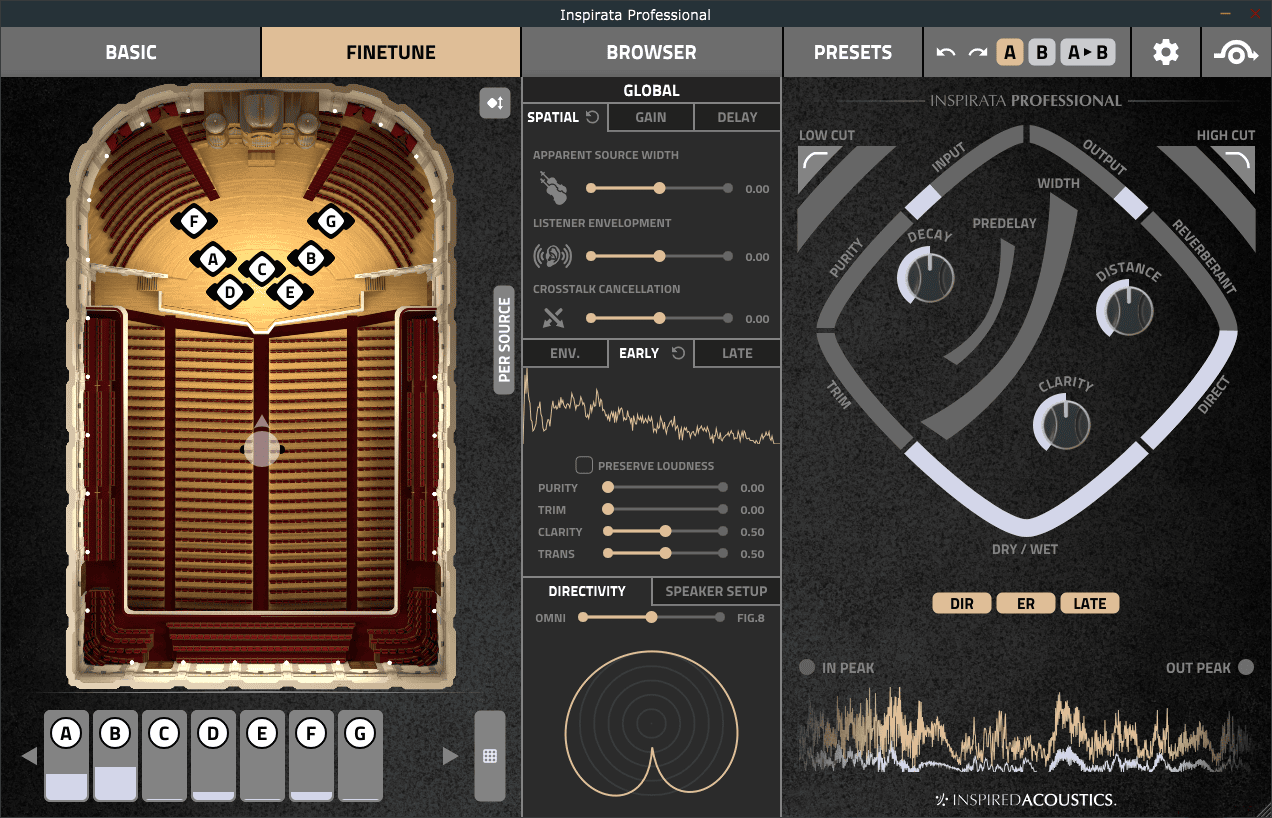
特征
INSPIRATA™ 是执业声学顾问多年研究和开发的结晶。目标是创造一种令人震惊的逼真和身临其境的声音体验,其中包括以前只有声学专业人士才会考虑的工具和测量。经过多年的研究、数据评估和测试,INSPIRATA 诞生了终极的下一代混响工作站。
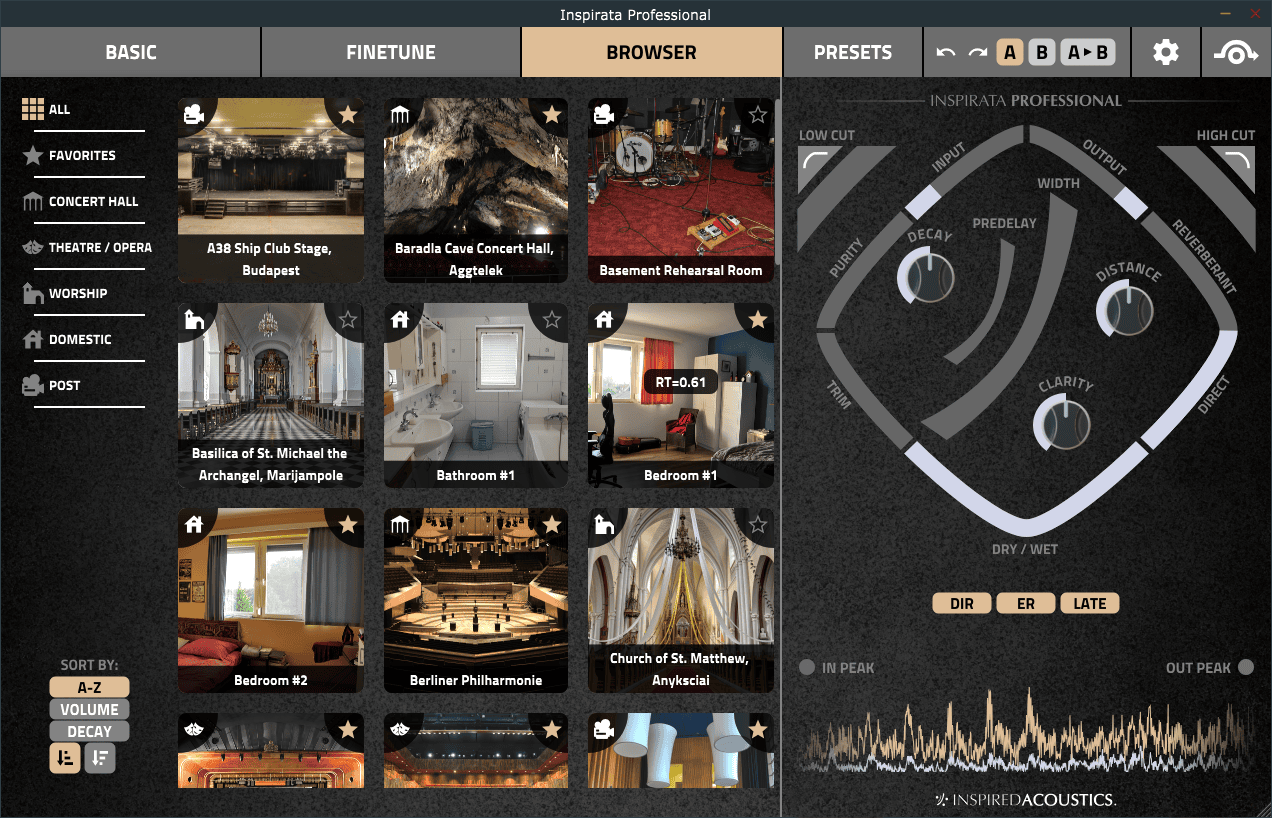
详情
用于音乐和后期制作的庞大内容库
从历史空间的原始声音、中世纪大教堂郁郁葱葱的混响环境到传奇的音乐俱乐部,INSPIRATA 拥有不断增长的真实太空内容库。许多是历史上第一次获得,其中许多从未如此详细地体验过。INSPIRATA 附带 50 个空间,拥有超过五十万个 IR,额外的房间可通过永久许可证和订阅许可证购买。
无限定位,平稳移动
直到现在,使用基于采样的混响处理器在舞台上移动虚拟声源或调整听者位置都不可能没有限制。在音乐环境中,您现在可以移动声源和听者以找到最佳的录音和混音位置。在舞台上将乐器稍微向后移动以获得更好的平衡,或将其靠近以获得更清晰的清晰度。
在后期制作中,您可以使用 INSPIRATA 在每个空间中自动移动声源,从近到远,从左到右,以及任何声学参数。声音会立即跟随,听起来就像您在空间中一样 – 只是没有环境噪音。这一前所未有的功能使 INSPIRATA 成为真正的空间声音工作站。
革命性的空间控制
在 INSPIRATA 中,我们使您能够控制对您的耳朵真正重要的参数 – 您可以直接调整声学和空间的声音,而不是对声音没有变化的间接属性。你只需要费心处理大厅大小、墙壁扩散或去相关,只是为了在每个空间获得不同的结果的时代已经一去不复返了。现在,您可以完全独立地控制声源在空间中的宽度、到达您的混合声音量以及它包络在您的耳朵周围的程度。空间房间声学参数,如表观声源声宽 (ASW) 和听者包络 (LEV),首次可以在任何混响解决方案中直接控制。除了这些革命性的控制之外,您还可以调整扬声器馈送在空间中的方向 – 将立体声或环绕声设置面向任何方向。您可以实时更改和自动化所有这些操作。
直接控制声音清晰度
在 INSPIRATA 中,混响时间和声音清晰度可以在每个空间内独立调节,每个空间都使用一个专用控件。尽管这些参数并非完全独立,但 INSPIRATA 突破极限并逐个优化反射以匹配所需的设置。我们团队在一篇获奖研究论文中发表了改变声音清晰度的方法 (C80) 的基础,现在首次以实时实施的形式提供。
混响时间的控制
混响时间是所有声学参数的母体,是衰减持续多长时间的一个重要方面。但是大厅中没有单一的混响时间,在给定频率下也没有单一的数字。在自然空间中,混响时间因位置而异,这在 INSPIRATA 中得到了完全保留。不仅这种变化被精确地再现,而且自然空间衰减到完全涵盖声音再现的理论可能性的动态范围的非指数性质也被再现。
在实际空间中,混响时间不仅存在空间依赖性,还存在频率依赖性。深沉的音调通常会回响更长的时间,而高音调的声音会更快地消失 – 例如,由于吸收了大量空气的声音。混响时间的频率相关性质直接影响声音的整体音调足迹。通过使用直观的控件将混响时间设置为与频率相关的性质,或者将控件倾斜到更重的低音或高音,您只需单击几下即可微调空间与您的混音的匹配方式,并达到原本无法想象的温暖或亮度水平。
环绕声支持
INSPIRATA 在设计上支持多声道音频。使用 INSPIRATA,您可以将单声道声源上混为各种 3D 环绕声配置。上混是由自然声学空间本身完成的。您可以将混响应用于乐器或乐器组的环绕声音频或多声道音频,只需单击几下即可以您想要的任何环绕声格式提供。
兼容性
INSPIRATA 支持 AAX、VST3 和 AU 格式,支持所有主要的 DAW,并在 Intel 和 Apple Silicon 上本地运行。
版本
INSPIRATA™ 有四个版本,具有不同的功能集,可为不同的需求提供解决方案。
INSPIRATA™ Lite Edition 是最简单易用的版本。一个立体声混响工作站,包括一个 12 GB 的采样空间(50 个空间)的房间内容库。
INSPIRATA™ 个人版是一个立体声混响工作站,提供了采样混响中前所未有的灵活性。它允许用户真正微调参数并将声源和听者定位在选定的空间中。默认Room内容库的大小为 210 GB(50 个空间,超过 500,000 个 IR)。
INSPIRATA™ 专业版是一个沉浸式混响工作站,具有扩展的功能集,提供了采样混响中前所未有的灵活性。其真正卓越的功能集包括微调参数以及定位声源和听者的可能性。除了明显的立体声配置外,它还支持从简单的环绕声到 7.1.2 杜比全景声 (Dolby Atmos®) 配置的各种多声道输出选项。
INSPIRATA™ Immersive Edition 是一个沉浸式混响工作站,提供了采样混响中前所未有的灵活性。沉浸式版是 INSPIRATA 产品系列的旗舰版本,支持高达 22.2 的环绕声配置,并附带一个不断增长的内容库,以前所未有的空间分辨率创建,甚至可以匹配最苛刻的应用。INSPIRATA™ 沉浸式版可根据要求提供。
更新
Changelog
v1.0.32
- Improvement New output formats: added support for numerous new output surround formats. Added 7.1.4 support to the Professional Edition which now supports 56 surround formats and 137 DAW specific variants. Added 73 surround formats up to 22.2 to Immersive in 198 different DAW specific channel variants.
- Improvement Input format selector: introduced an option to specify the input surround format.
- Improvement Speaker filter for azimuth control: added a filter to better display formats with many speakers.
- Fix Fixed issue where an invalid room file would prevent other room files from being loaded.
- Fix Redesigned Room path selector on macOS for improved user experience.
- Fix Resolved incorrect plugin delay compensation reporting to the DAW, which caused an audible comb filter effect in some cases.
- Fix In the Lite edition, loading a factory preset could irreversibly mute the wet signal, requiring a full plugin reload. This has been addressed.
- Fix Corrected several minor stability issues.
v1.0.30
- Improvement Added support to new product categories for Inspirata Roompack Extension.
v1.0.29
- Improvement Slightly reduced the overall CPU load of Inspirata.
- Fix Fixed a CPU overusage issue when multiple instances were running and then stopped for a long time on Apple Silicon
v1.0.28
- Improvement All editions of INSPIRATA Reverb Workstation natively support Apple Silicon (M1 and M2 CPUs).
- Improvement New user interface language options: Chinese (traditional), Chinese (simplified), Japanese, Korean
v1.0.27
- Fix The plugin window size reset function is now fixed.
- Fix Fixed the A/B preset functionality for some cases when it did not work consistently.
- Fix The display of the selected delay mode was faulty when the NATURAL option was selected.
v1.0.26
- Improvement The plugin uses less CPU resources for smaller rooms.
v1.0.25
- Improvement The sorting preference on the browser page is now saved and won’t jump to the default setting when repoening the plugin.
- Improvement Enhanced the appearance of the preset menu.
- Improvement Only those presets are shown in the preset list where the corresponding room file is available in the room folder.
- Improvement The exact x and y coordinates of the selected sound source or the listener are shown and can be adjusted.
- Improvement The routing matrix textbox behavior was improved.
- Improvement The global crosstalk cancellation default value is now set to 0.5
v1.0.24
- Improvement Improved CPU load and multithreading resilience in all processing scenarios and all editions.
- Fix Reduced the CPU load in idle mode when no room was loaded.
- Fix Fixed potential unresponsiveness when removing sources or toggling auto-routing under rare special circumstances.
- Fix In some cases, additional sources did not produce a sound until the position or a parameter was slightly moved.
- Fix Fixed a potential crash to occur when Inspirata is added to tracks with more than 2 channels under rare special circumstances (an issue since v1.0.23).
v1.0.23
- Improvement INSPIRATA instances on different tracks in a DAW now cooperate in sharing computing thread resources allowing a more stable operation when a large number of threads or instances are launched simultaneously. This also fixes performance degradation issues and non-responsiveness previously reported with Cubase.
- Improvement Pro Tools automation data display is now accessible through the GUI of INSPIRATA by using the shortcut Ctrl+Start+Alt-click (Windows) or Ctrl+Option+Command-click (Mac) on a GUI element.
- Improvement Added further optimizations and reduced the overall CPU load by about 10%.
- Improvement Added a control to Settings to adjust the plugin latency. Increasing the latency will decrease the overall CPU load.
v1.0.22
- Fix Fixed a false Pro Tools RAM outage message on the Mac version of INSPIRATA.
- Fix Resolved validation issues occurring in Digital Performer.
- Fix Fixed a problem of a temporary slowness in the response of the GUI when the LATE tab was selected.
- Fix The room content of Matthias Church – Budapest is fixed. Placing the receiver to certain positions resulted in distortion. This problem is fixed now.
- Improvement Earlier, the plugin opened up each time with the BASIC page as the active page. Now INSPIRATA opens up with the last active page that was used before closing the GUI.
- Improvement Plugin performance and stability is greatly improved due to further signal processing optimization.
- Improvement A new feature is added to the SPEAKER SETUP tab called LOCK PAIRS. When enabled, the angles of the paired speakers will change together to keep the symmetry. The improvement is that this function can now be disabled and asymmetrical speaker azimuth angles are now supported. The feature is enabled by default.
- Improvement The display time of the GUI of INSPIRATA has been significantly improved.
- Improvement When deleting or overwriting a user preset, INSPIRATA will ask for confirmation to help prevent unwanted actions.
- Improvement The Settings menu now contains new configuration options regarding whether the low-cut/high-cut filtering is applied to the wet signal only, to the dry signal only, or to both signals.
- Improvement A warning message is now displayed when no room files are found in the designated folders.
- Improvement When no room is selected in INSPIRATA, the plugin now automatically operates in Bypass mode and it does not mute the signal.
- Improvement An automatic routing-matrix function is available. When initializing INSPIRATA on a track, the default number of sound sources will be equal to the channel count of the track and the routing matrix will be filled out automatically. You can disable the function and do manual routing by un-ticking the AUTO option under the routing matrix.
- Improvement Specific speaker azimuth angles can now be set up by double-clicking on the corresponding speaker(s) and typing in the desired numbers in degrees.
- Change The built-in default room (Lisinski Small Hall) that was part of the plugin installer in the Windows version is now removed. The size of the plugin installer is now considerably smaller and updates are much smoother this way. The room remains available in the Roompack.
v1.0.21
Changes below affect INSPIRATA Personal, Professional and Immersive editions
- Fix Factory presets and user presets opened up with incorrect speaker setup in INSPIRATA v1.0.20. Factory presets and user presets created with v1.0.19 or earlier are opening up correctly now. User presets created with v1.0.20 can be easily fixed manually by re-selecting the desired speaker setup from the drop-down menu on the SPEAKER SETUP tab. This needs to be done only once. When re-selecting is done, not only the speaker configuration, but the speaker angles will also load up according to the previously saved state.
- Fix The Quadro (4.0) speaker configuration had incorrect speaker azimuth angles, these are now corrected.
- Improvement Reset functions were added to the SPEAKER SETUP and the DIRECTIVITY tabs. On the SPEAKER SETUP tab, the button resets the speaker azimuth angles to the default values, but does not change the chosen speaker configuration.
Changes below affect all editions
- Fix Corrected the issue of not loading all rooms when the room loading process was interrupted by adding another folder to the list while INSPIRATA was still loading from the previous folders.
v1.0.20
- Improvement The default choice of the speaker setup and the default number of sound sources are now automatically adjusted to match with the track configuration which INSPIRATA was initialized on.
- Improvement The gain slider on the Main Control Panel now adjusts both the Wet and the Dry gain simultaneously.
- Fix On some systems Pro Tools sometimes crashed while loading a project that contained previously saved instances of INSPIRATA due to not being able to load the rooms properly. A more fault-tolerant room loading method is now implemented that prevents this behavior.
- Fix When INSPIRATA is used in a mono-to-stereo channel configuration in Logic Pro and Pro Tools, the dry signal is now sent to both output channels.
- Fix The AU validation of the Personal Edition sometimes failed in Logic Pro and GarageBand since v1.0.19. (affects the Personal Edition only).
v1.0.19
- Fix Fixed issues causing some DAWs to fail to load the selected space when re-opening a saved project.
- Fix Fixed the problem of non-real-time renders not working correctly in certain situations. Both online (real-time) and offline (non-real-time) renders now correctly work.
- Fix Fixed an issue, where changing some project parameters (e.g., buffer size, sample rate) temporarily resulted in muting the output of INSPIRATA.
- Improvement Changed the default spatial settings when loading a room to produce a slightly wider image to avoid having to adjust it.
v1.0.18
- Improvement Minor GUI improvements
v1.0.17
- Fix Fixed loading the previously saved source and listener positions when re-opening a project in a DAW
- Fix Fixed an issue in the behavior of A/B compare function
- Fix Fixed issues causing some DAWs not to list all installed editions when more editions were present simultaneously
- Improvement Improved the GUI to keep the resizer control visible when the Settings or About panel is shown
v1.0.16
- Improvement Installation of the default room is now optional
v1.0.15
- Fix Fixed a rare possible hang that may occur when deleting a plugin instance
- Fix Fixed a compatibility issue with Logic Pro in certain Mac configurations
- Fix Fixed a compatibility issue with GarageBand in certain Mac configurations
v1.0.14
- Fix Fixed a multichannel speaker setup configuration signal path issue affecting configuration with fewer channels than the number of outputs (Professional, Immersive)
v1.0.13
- Improvement Minor GUI improvements
v1.0.0
Major Release Initial release
更新历史:
- 首次购买大概是2024年6月9日期间. 安装程序包为1.0.30
- 2024年10月14日. 购买后, 由于Inspirata有讨厌的每次首开进程就要扫描脉冲包的形式导致读取偏慢, 和有不时的CPU跳动的问题, 去了趟官网, 只是想试试看有没有更新. 结果在下载安装包时发现编号有变化, 安装程序更新为了1.0.32. 但依然在任何地方找不到更新说明. 期望至少是CPU Spike的问题能得到修复(因为使用这款混响大多数几率是在编配管弦乐时, 这时候CPU已经承载很大压力了, 经不起一惊一乍的)
- 2024年12月31日. 1.0.32版本依然有CPU占用巨大的问题, CPU占用量稳定在60%, 这导致它几乎难以应用于哪怕是非常简单的项目中, 我已经就此问题向售后发去了Supprt Ticket, 但我也在Gearspace论坛上看到有些用户长期得不到官方回复, 哪怕是填写了若干个ticket. 1.0.32的CPU占用率和我填写的申请表可见下图
- 2025年6月20日,截止目前,Inspirata版本依然没有更新,我也没有收到来自官方的任何回复。
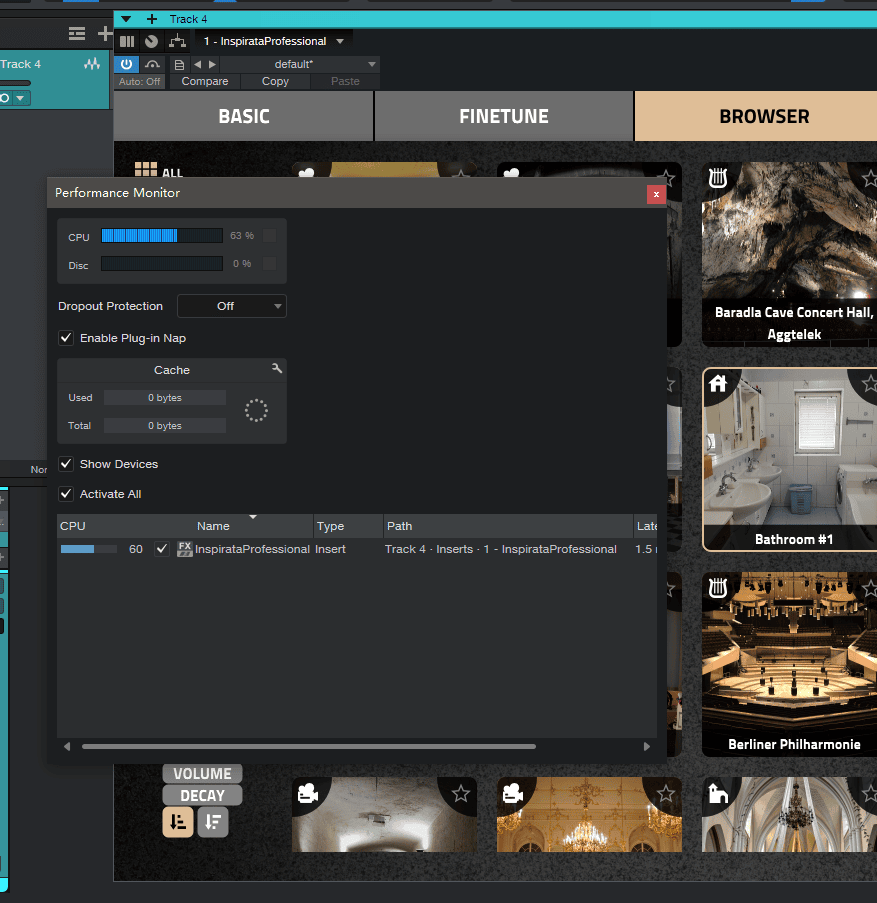
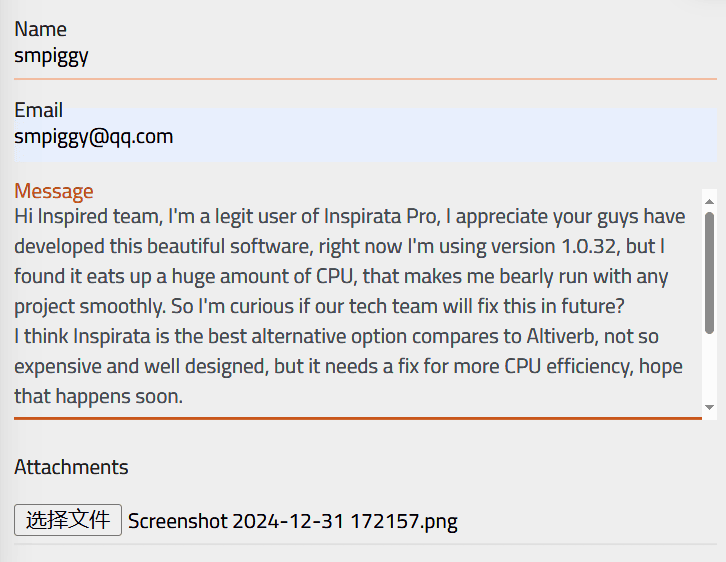
SMPIGGY网站评分:
很遗憾,尽管这是一款用心制作的卷积混响插件,但可以感觉到开发人员似乎丧失了继续维护的信心,一副打算在最后一波折扣后赚点钱走人的样子。最新版本1.0.32的CPU占用达到60%左右,几乎无法在这种情况下进行工作。在我退回到1.0.30后,CPU占用率下降,但依然会出现不时的暴起。非常可惜,它完全可以成为一个较完美的混响插件,但糟糕的资源利用率,我不得不给它扣去2分。
PROS优点:
- 丰富的场景与卷积库
- 操作直观
- 环境效果真实可信
- 价格适中(折扣期间)
CONS缺点:
- 最新版本CPU占用过高,几乎无法实际用于工作
- 每次加载需要重新扫描脉冲文件位置
购买凭证: